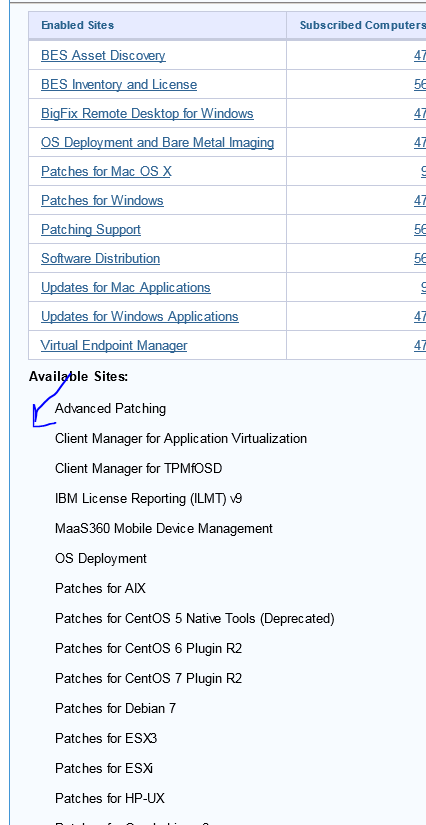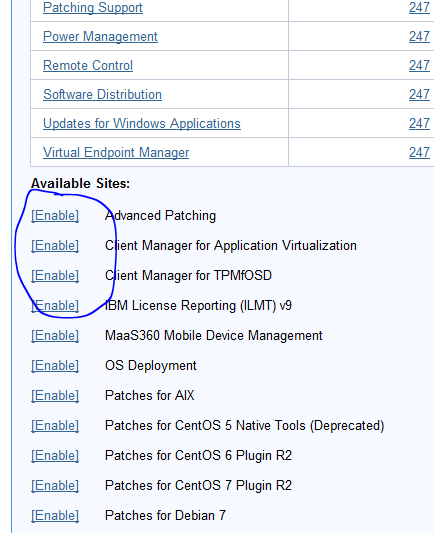This is probably a silly question but I can’t for the life of me remember how I fixed the issue before.
In the License Overview, I noticed our Available Sites don’t have the Enable option:
Compared to another one of our environments:
Is this just a licensing issue?
Are you logged in with a Master Operator account?
If it were a license issue you shouldn’t see the site at all.
Yup, logged in as a master operator. I do see some other sites that do have the Enable button available that I haven’t enabled, but I don’t think enabling those particular ones would affect anything here.
Well that was kind of embarrassing. There was an Accept License button on the right hand side of License Overview tab that I somehow missed before… Accepted that and everything worked.
3 Likes
I’m seeing the same behavior, I’m running 10.2.52.0 and I was Master Operator and I did not see the [Enable] buttons. so I logged out and logged in as Administrator and there they were, I see the buttons, and about 30 minutes later after leaving Available sites and then coming back to it the buttons were gone.