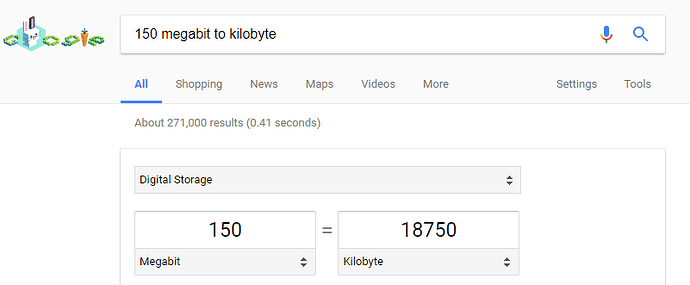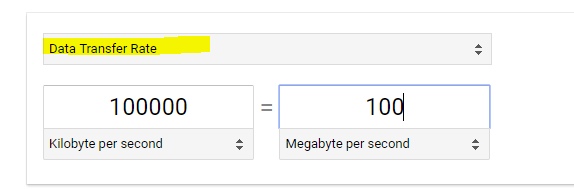I know there have been other topics on this, but I wanted to verify something.
Let’s say both of these tasks are fully implemented:
BES Relay/Server Setting: Enable/Disable Dynamic Throttling
BES Client Setting: Enable/Disable Dynamic Throttling
Next, we implement “BES Relay Setting: Dynamic Download Throttling” with a Min/Max of 0 and a throttle of 40%.
Do I have to implement “BES Client Setting: Dynamic Download Throttling” using those [same] settings or is the fact that throttling being enabled on the client be enough?
And if we set “BES Relay Setting: Dynamic Download Throttling” to 80% and keep clients at 40%, what is the expected behavior?
I know this does not answer your question. However, I just wanted to point out a note in the Bandwidth Throttling article.
A NOTE ON DYNAMIC DOWNLOAD THROTTLING:
A dynamic bandwidth throttling implementation is not something currently recommended as there still exists the same unreliable bandwidth calculations as when first developed. These bandwidth calculations are currently not reliable or predictable from one network environment to another. This is especially true in low bandwidth network environments.
It is recommended that you configure static bandwidth throttling (see section above) and then use other more reliable and configurable networking appliances, network traffic shapers, etc. to manage the bandwidth allocation dynamically within your deployment’s network.
If you would still like to use dynamic bandwidth throttling in your deployment; please contact our Professional Services group for an engagement in implementing and testing dynamic bandwidth throttling within your deployment and network.
Thanks. I had read that a while ago and figured it was older or out dated documentation. If it something IBM no longer recommends using, I would suspect they wouldn’t offer it. We had used it at another company with over 100K endpoints with out issues that I recall… I’ll keep an eye out though.
1 Like
I’m going to reverse the dynamic changes I made. I think I agree that the dynamic algorithm isn’t accurate for new networks and equipment. It took over 18 hour to transfer a 4GB file from the US to EMEA (which if done with a manual copy process would have taken under 15 minutes).
I’ll look closer at the static throttling. Any recommendations? For example, set it on relays only or on clients only? My main objective is during a push of patches each month that we don’t over load the DMZ relays which are currently only on a 1GB link; I’m not too concerned with relays servicing endpoints on the LAN.
I prefer throttling at the relay, myself. It’s easier to manage, and to set different thresholds at different relays (like your DMZ relay).
I have a similar post here, and verified ib my own testing, that with a Relay throttle, if you only have one client downloading one file, that client gets the full bandwidth allocation. When additional clients request a download, the available bandwidth is split between them.
If we were to throttle at each client, we’d have to set a very low value on each client to cover the worst case of every client downloading simultaneously (monthly patch baseline), which really slows down the best case of one client downloading at a time (new client build).
Thanks for the confirmation. After reviewing the documentation a bit more, I came to that same conclusion. Basically for the points you mentioned: Easier to maintain and you can set on a per relays basis.
May I ask what you set most of your relays too?
I can lookup the actual value tomorrow, but the intent was 150 Mbps. We felt that was fast enough to handle our patching needs and slow enough to avoid impacting the network.
My environment is a bit unusual in that we run several custom networking protocols and are sensitive to network saturation. We are generally 1Gb to the desktop and 10Gb backbones between switches.
So your actual setting in the action was 150000. About how many endpoint do you have? We’re only about 10K with about 30 relays. Thanks!
My actual value is 18750. The conversion is a little tricky because I wanted to throttle to 150 Megabit/sec, but the value is supplied in Kilobytes/second. Google is your friend here with whatever value you want to set.
I’ve around 6000 clients and 22 Relays.
I’m glad I asked! I was doing MB to to KB (not Megabit to Kilobyte).
And also to confirm… We’re speaking of this setting, correct:
163 BES Relay Setting: Throttle Outgoing Download Traffic
"_BESRelay_HTTPServer_ThrottleKBPS"
Yeah… Your numbers are wrong. You’ve selected “Digital Storage”… You want “Data Transfer Rate”:
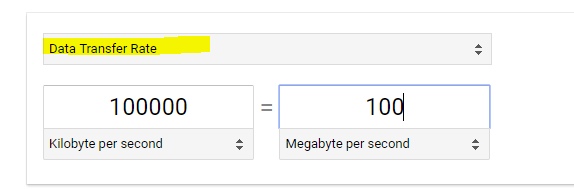
The difference should be in megaBIT vs kiloBYTE
I get the same result at https://www.gbmb.org/mbps-to-kbs
And watching Performance Monitor looks like it’s getting the results I want.
And yes the setting on the root server/relays is _BESRelay_HTTPServer_ThrottleKBPS
Ok… thanks for confirming.