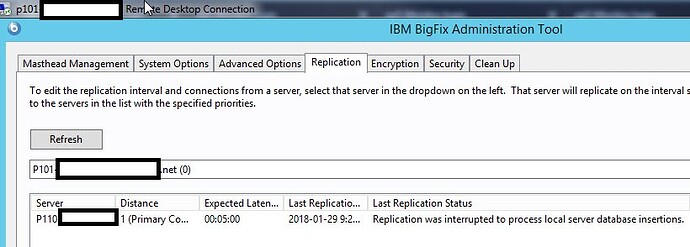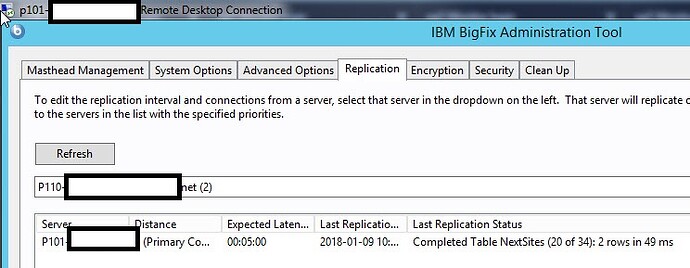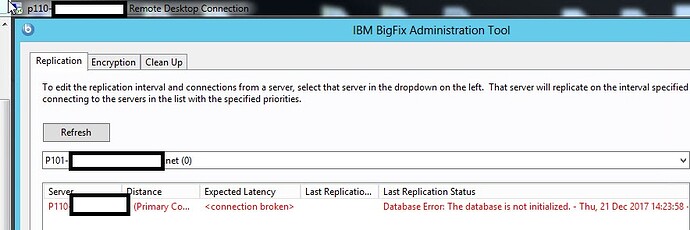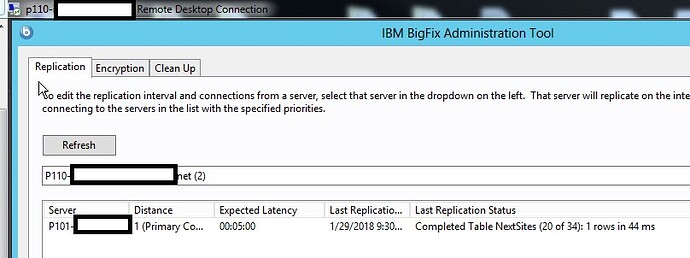Hello Bigfix experts. I’ve got an issue with DSA (Distributed Server Architecture) and Replication between two master servers. The story is that I had replication working between two servers in the past, no problems. I then decommissioned one of the servers and created a new one in another site and tried to re-setup replication.
As it stands right now replication still isnt working between my two servers. I think the FillDB.log from both servers kind of tells the story as being a SQL-related error:
Server1 FillDB.log:
Thu, 04 Jan 2018 16:01:54 -0500 – 1452 – Unexpected exception: Database Error: [Microsoft][SQL Server Native Client 11.0]Unspecified error occurred on SQL Server. Connection may have been terminated by the server. (S1000: 0)
Thu, 04 Jan 2018 16:02:16 -0500 – 1456 – FillDB version 9.5.5.193 starting…
Thu, 04 Jan 2018 16:02:22 -0500 – 1456 – OpenSSL Initialized (Non-FIPS Mode)
Thu, 04 Jan 2018 16:02:22 -0500 – 1456 – Using OpenSSL crypto library libBEScrypto64 - OpenSSL 1.0.2j 26 Sep 2016
Thu, 04 Jan 2018 16:02:22 -0500 – 1456 – Signature Algorithms: sha256
Thu, 04 Jan 2018 16:02:22 -0500 – 1456 – Download Algorithms: sha256
Thu, 04 Jan 2018 16:02:22 -0500 – 1456 – Signature Algorithms: sha256
Thu, 04 Jan 2018 16:02:22 -0500 – 1456 – Download Algorithms: sha256
Sun, 07 Jan 2018 03:40:27 -0500 – 1456 – Replication failed for server ‘SERVER2.ourdomain.X’: A replication lock request for ADMINFIELDS (Exclusive) timed out.
Sun, 07 Jan 2018 21:12:17 -0500 – 1456 – Replication failed for server ‘SERVER2.ourdomain.X’: A replication lock request for QUESTIONRESULTS (Exclusive) timed out.
Tue, 09 Jan 2018 10:43:20 -0500 – 3780 – Replication connection attempt failed for server ‘SERVER2.ourdomain.X’: Database Error: [Microsoft][ODBC SQL Server Driver][DBNETLIB]SQL Server does not exist or access denied. (08001: 17)
[Microsoft][ODBC SQL Server Driver][DBNETLIB]ConnectionOpen (Connect()). (01000: 53)
Tue, 09 Jan 2018 10:49:14 -0500 – 1848 – Replication connection attempt failed for server ‘SERVER2.ourdomain.X’: Database Error: [Microsoft][ODBC SQL Server Driver][DBNETLIB]SQL Server does not exist or access denied. (08001: 17)
[Microsoft][ODBC SQL Server Driver][DBNETLIB]ConnectionOpen (Connect()). (01000: 53)
Thu, 11 Jan 2018 15:00:19 -0500 – 1456 – Replication failed for server ‘SERVER2.ourdomain.X’: A replication lock request for QUESTIONRESULTS (Exclusive) timed out.
Sat, 13 Jan 2018 05:38:00 -0500 – 1456 – Replication failed for server ‘SERVER2.ourdomain.X’: A replication lock request for QUESTIONRESULTS (Exclusive) timed out.
Sat, 13 Jan 2018 18:05:07 -0500 – 1456 – Replication failed for server ‘SERVER2.ourdomain.X’: A replication lock request for QUESTIONRESULTS (Exclusive) timed out.
Mon, 15 Jan 2018 08:49:33 -0500 – 1456 – Replication failed for server ‘SERVER2.ourdomain.X’: A replication lock request for QUESTIONRESULTS (Exclusive) timed out.
Server2 FillDB.log:
Thu, 04 Jan 2018 16:01:51 -0500 – 4800 – Replication failed for server ‘SERVER1.ourdomain.X’: Database Error: [Microsoft][SQL Server Native Client 11.0]Shared Memory Provider: No process is on the other end of the pipe.
(08S01: 233)
[Microsoft][SQL Server Native Client 11.0]Communication link failure (08S01: 233)
Thu, 04 Jan 2018 16:01:51 -0500 – 4800 – Unable to connect to database: Database Error: [Microsoft][SQL Server Native Client 11.0]Communication link failure (08S01: 0)
Thu, 04 Jan 2018 16:02:02 -0500 – 1340 – FillDB version 9.5.5.193 starting…
Thu, 04 Jan 2018 16:02:07 -0500 – 1340 – OpenSSL Initialized (Non-FIPS Mode)
Thu, 04 Jan 2018 16:02:07 -0500 – 1340 – Using OpenSSL crypto library libBEScrypto64 - OpenSSL 1.0.2j 26 Sep 2016
Thu, 04 Jan 2018 16:02:07 -0500 – 1340 – Signature Algorithms: sha256
Thu, 04 Jan 2018 16:02:07 -0500 – 1340 – Download Algorithms: sha256
Thu, 04 Jan 2018 16:02:07 -0500 – 1340 – Signature Algorithms: sha256
Thu, 04 Jan 2018 16:02:07 -0500 – 1340 – Download Algorithms: sha256
Thu, 04 Jan 2018 16:02:30 -0500 – 1692 – Replication connection attempt failed for server ‘SERVER1.ourdomain.X’: Database Error: [Microsoft][ODBC SQL Server Driver]Login timeout expired (S1T00: 0)
Tue, 09 Jan 2018 10:51:08 -0500 – 936 – Replication connection attempt failed for server ‘SERVER1.ourdomain.X’: Database Error: [Microsoft][ODBC SQL Server Driver][DBNETLIB]SQL Server does not exist or access denied. (08001: 17)
[Microsoft][ODBC SQL Server Driver][DBNETLIB]ConnectionOpen (Connect()). (01000: 53)
I’m sure I’ve got the same version of SQL / patch level between the two servers. The two servers should be setup roughly the same with permissions and everything. Do these errors jump out to anyone as anything obvious I could be checking?
Thanks tremendously for any hints anyone might be able to provide!
 Thanks
Thanks