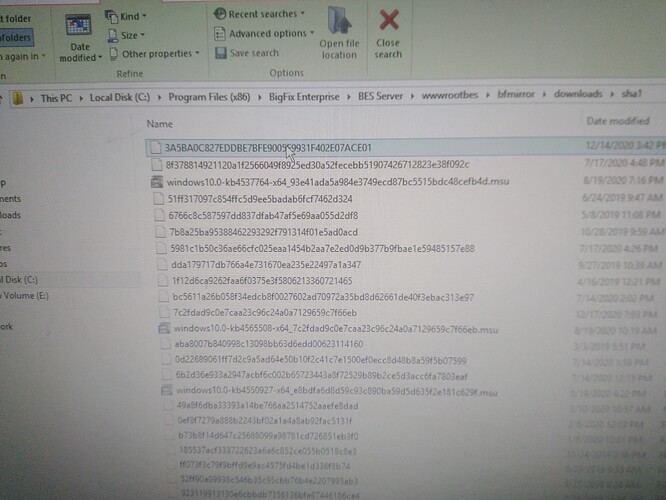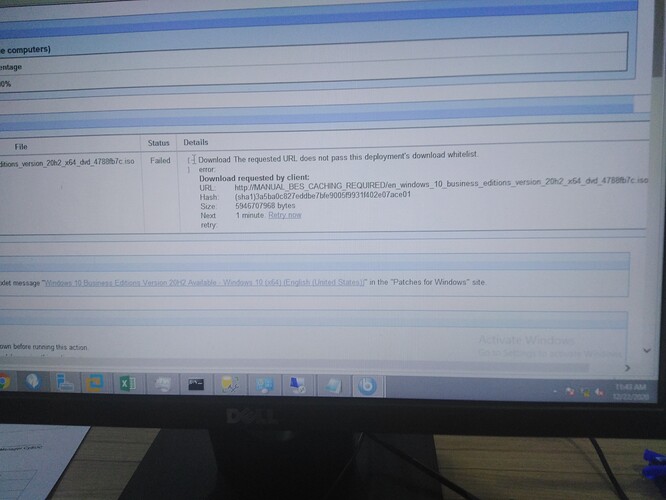I am working in Airgap env. I am trying to download the patch on internet server but it gives error and the subject given URL is unreachable.
I am trying to upgrade windows 10 build 10242 to 1909 or 20H2 edition but failed to get the downoad from the the URL provided by Intranet server when trying through BESCachingdownloader.exe
The above mentioned build having many issues like the Internet adapter shows red cross on it although it is connected to the network.
Now how can i download the iso file r fix this issue please.
Check the description on the fixlet when the URL includes BES_MANUAL_CACHING_REQUIRED. The ISOs are not publicly available, you need to logon to the Microsoft Volume License Service Center with your Microsoft account and download the ISO manually. Then, rename it to match it’s sha1 value and copy it to BES Server/wwwrootbes/bfmirror/downloads/sha1
I did all the action as u direct me
Download the iso
Change the name to match the SHA1
When i start the action on one PC i got the same
error
The attached files are self explanatory
Check that the sha1 hash is correct. MS may have changed the download, or you may need a different iso. It looks like you’ve cached it it the right place, just need to check it’s the right file.