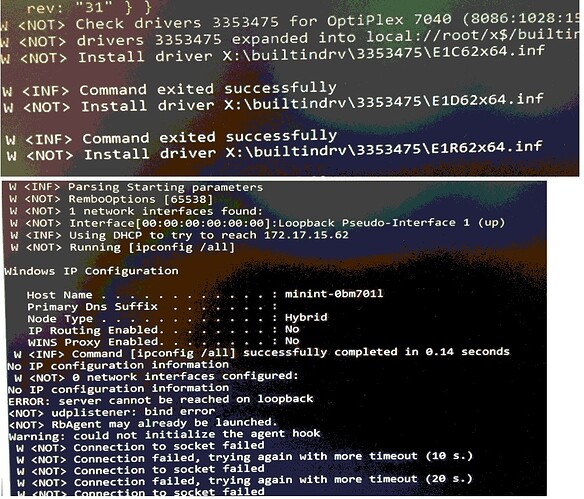We have a new Dell Optiplex 7040 that we’re trying to deploy an existing image to after updating the driver library. Does anyone have imaging working to a 7040 yet? If so, could you tell me what specific network drivers you are using? I’m curious if Dell’s drivers are the issue or if it is something that we are doing wrong. 
If some drivers is not installed after updating on driver library, So that you need to make a manual binding of the particular driver to WIM image then its work surely.
We tried installing the dell drivers and letting them automatically associate to optiplex 7040 and couldn’t send an image. We also tried manually binding to optiplex 7040 and that didn’t work either. From the picture I posted above, the pc says it loaded the E1D62x64.inf driver which is the one we think it should use. We might delete all of the 7040 drivers from the driver library and start over today.
No need to delete @terazen, from the list itself we can make binding to the relevant driver with WIM file or else download a SCCM driver package for optiplex 7040 and upload into driver library.
I am also face this issue but through activity dashboard I found what are all the drivers is missing and after that I make manual binding with relevant WIM and on next deployment its solved.
Thanks & Regards
Vicky
@terazen Are you binding the new driver for your wim file or for winpe image.
I was able to get through this situation for other models, when binded the drivers to the winpe image for the model instead of the WIm image.
I did manual binding for WIM file
Maybe trying with the WinPE image will sort out the issue as the error is at winPE level.
And sometime the network drivers and winpe network driver can be different.
Also at this point you can check the command Ipconfig to double check that if it is the network driver or the storage driver issue.
I had to play with 6 different release dates for the drivers. Finally found ones that work for the different Operating Systems. Which OS are you trying to bind?
Win7 64bit. Our windows imaging tech has a ticket open with Bigfix support, but progress has been very slow since it is by email only. When we opened the Bigfix support ticket, I stepped away and let their support tell us what changes to make.
For the other questions, we have tried binding to nothing, binding to the image, and binding to 7040 as the model and haven’t had any one way work better than the others. We haven’t had this problem with any other models. Only half of the dell drivers are binding correctly.
What driver release dates worked for you Adutch1?
This has been resolved. The problem was that the cache needed to be cleared. We changed from the setting to cache drivers to not cache at all, then back to caching drivers again. Then we used the clear cache button and finally the 7040’s started getting their drivers.
Bigfix’s support didn’t find this by the way which was disappointing. The fix was found by our desktop support people nosing around and trying different things in the console. I still haven’t read up on it to figure out the exact mechanism of why this helped, but I’m told this was the fix so I’m posting here in case this helps someone else.
Systems Lifecycle -> File -> Preferences -> Caching -> (always load data…<->keep full cache on disk…)
Systems Lifecycle -> File -> Preferences -> Caching -> Clear Cache
Sorry I didn’t reply earlier but I am not sure how clearing the console cache actually helped with loading the correct drivers for imaging on a remote PC. That setting you point out is the cache for the data in the Console and has nothing to do with drivers. I suspect you might’ve done something else that fixed it and the clearing of the cache was coincidental.
I don’t get why it would work either if that setting is only for the local console. The other things done were a bios upgrade and re-uploading all drivers, but those were done different days and testing failed afterwards on those same days. I was told that on the day that the problem went away, all that was done was clearing the (console) cache in the morning then magically things started working. I give up. It works now so moving on…