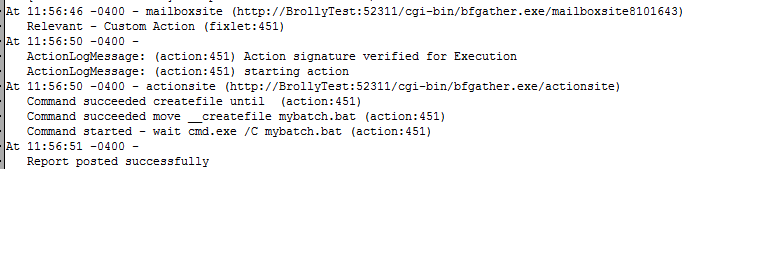@JasonWalker , Good call. There is also a typo mybaatch.bat vs mybatch.bat Also at least one case sensitivity issue.
@shakoor Try:
@echo off
{concatenation "%0a%0d" of ( (pathname of system folder) & "\net.exe localgroup %22Administrators%22 %22" & it & "%22 /delete") of (members whose (it as string as lowercase does not end with "\administrator" and it as string as lowercase does not end with "\iamallowed" and it as string as lowercase does not end with "\user2") of local group "Administrators" as string)}
__EOF
move __createfile mybatch.bat
wait cmd.exe /C mybatch.bat
Tested on my BigFix 10 on Windows 2016 endpoint.