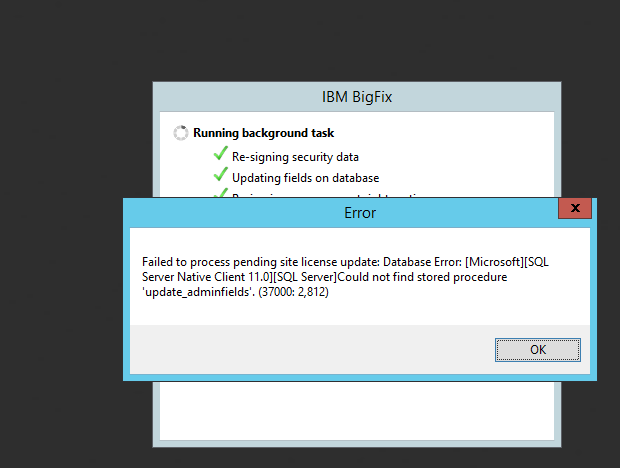
Dear all,
I have followed below given steps for database migration.
1. Stop all BES Server services
2. Detatch the BFEnterprise and BESReporting databases from the current SQL Server instance databases
3. Move the BFEnterprise and BESReporting databases to the new SQL Server instance
4. Attach the BFEnterprise and BESReporting databases to the new SQL Server instance
5. Modify the ODBC System DSNs (bes_BFEnterprise, bes_EnterpriseServer, enterprise_setup, and LocalBESReportingServer) to point to the new SQL server instance. This modification will allow you to avoid re-installing the BigFix Server application.
*Use ODBC connection wizard to test connection
*For 64-bit Windows systems, use the 32-bit version of the ODBC tool (C:\Windows\SysWOW64\odbcad32.exe) to configure the System DSNs.
I have migrated database to another new Bigfix server where only SLQ is installed. I need to open Admin tool, attached image showing error.
Kindly support regarding Admin tool.