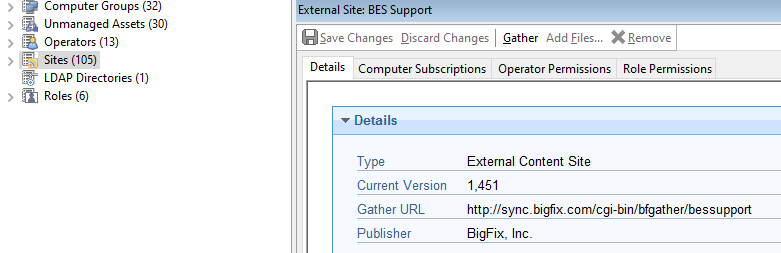Hello. I have installed on fresh windows server 2016 (fully up to date) BigFix server 9.5.17 with remote database. I am able to log in and create a custom site, role, assign Active Directory server, imported previously exported baselines from same version of BigFix on another server (win2012r2)… Components in baselines are shown as source unavailable… On old version I had dashboards where one dashboard Baseline Syncronization Dashboard could resync stuff… In this new install at C:\Users\User1\Appdata\Local\BigFix\Enterprise Console\myservername\bigfixuser\Sites\BES Support I copied dashboards files to match old server and after reboot still nothing shows up.
I thought its a matter of flash not working and tried workaround suggested to create mms.cfg in Windows\SysWOW64\Macromed\Flash but this also didnt help.
Any hints what might be wrong with my components and dashboards?
Regards,
VS