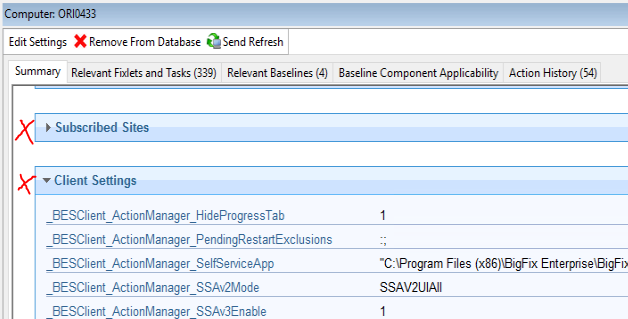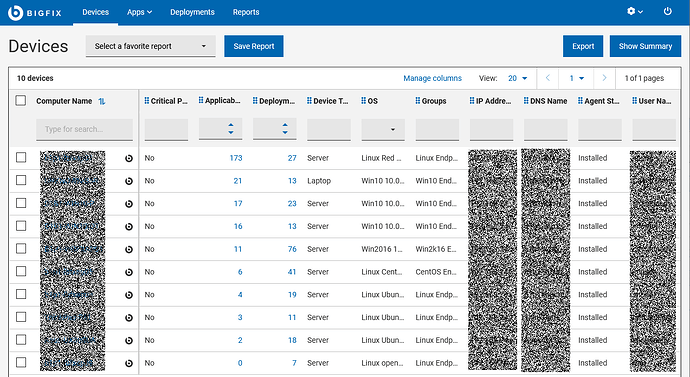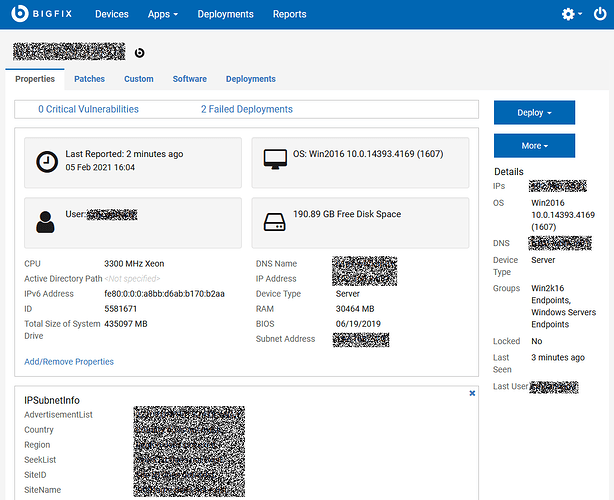Hi,
Beforehand, sorry for the grammar. Not a native English speaker.
We are getting complaints from our technical service desk that the information for computers in the console is overwhelming, that is a lot of information that is not relevant for their role.
Out technical service desk uses the BigFix console when supporting end users with their workstations.
When they click a computer and select the Summary tab the information is often not relevant. This is something that is hard to deny. For example they have no use with information about “Client Settings” for the BigFix agent or “Subscribed Sites” and many others.
What I’m trying to figure out if there any way to customize on what information about the computers is displayed. Maybe handpick the information and create a profile that can applied to the technical desk guys or maybe rearrange the order of the information displayed so I can have the most relevant information on top.