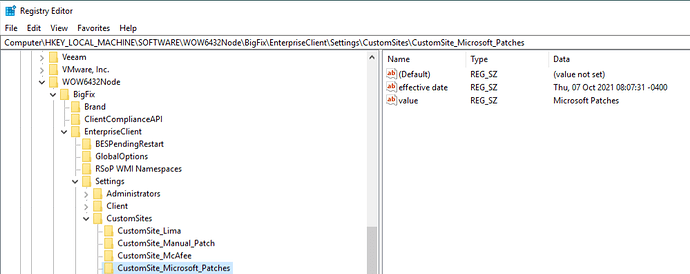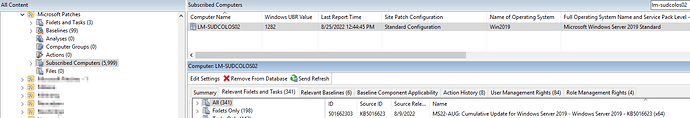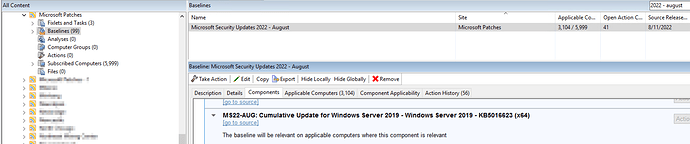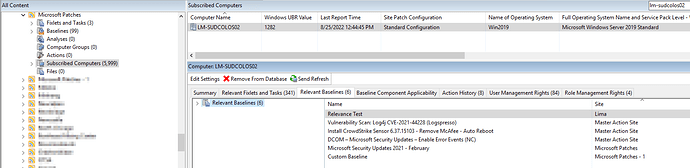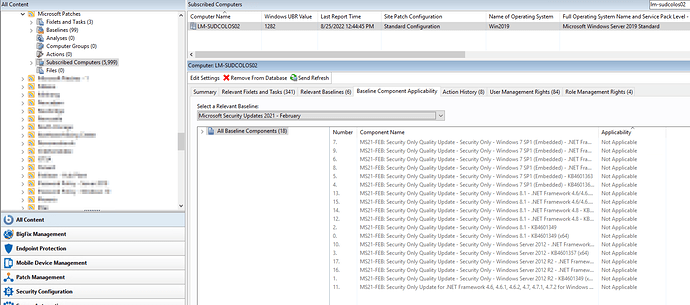Hi all,
I’m having a bit of an odd issue with custom site content not updating for a subscribed computer(s).
I’m seeing this issue occur for a few devices in our environment where they are subscribed to a custom site called “Microsoft Patches”
This custom site has baselines (relevance is simply set to true on all of them) that contain fixlets from the “Patches for Windows Site”.
The systems in question are subscribed to this custom site, have the fixlets from the “Patches for Windows Site” showing as relevant, but new baselines in the custom site which contain those fixlets are not showing as relevant to the device.
Another odd occurrence with the affected devices is they DO have older baselines from the custom site relevant to them, but there are no applicable components in the baselines (applicable components were likely removed as they became superseded). Running these baselines against the system simply returns “Not Relevant” but the baseline does not disappear from the relevant baselines section. Deleting and re-creating these stagnant baselines removes them from showing under the relevant baselines section for the device - this tells me something may be corrupted with these devices or our database.
The BES Client logs indicate the affected systems are syncing successfully with the Custom Site.
Recreating these exact baselines in another site allows them to show under the relevant baselines section.
The BES Subscribed Sites registry location seems to be set correctly:
Screenshots of the issue:
The device shown below, is in the “Microsoft Patches” custom site and has the August cumulative update for server 2019 relevant:
However, the baseline “Microsoft Security Updates 2022 - August” with relevance set to “true” and contains the August fixlet, is not showing relevant:
Example of a relevant baseline that has no applicable components:
I have a tier 2 ticket open and we have gone through the basics, cleared console cache, verified there are no odd relevance statements that might be causing this and so far nothing.
Has anyone seen this behavior before? Am I perhaps missing a setting on the affected device(s)?