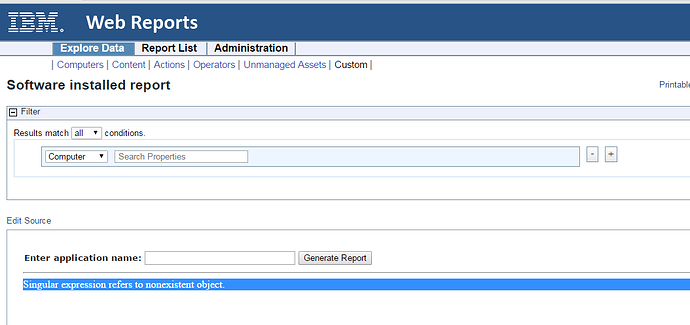Hi Leewei,
please find below source code,
<style type="text/css">
a {
text-decoration: none;
}
a:hover {
color: #FF8000;
font-weight: bold;
text-decoration: none;
}
table {
margin: 0;
color: #222;
font: 10pt verdana, geneva, lucida, 'lucida grande', arial, helvetica, sans-serif;
}
th {
font: 10pt verdana, geneva, lucida, 'lucida grande', arial, helvetica, sans-serif;
color: navy;
font-weight: bold;
background-color: #F2F2F2;
border: 1px solid #cccccc;
margin: 0;
padding: 4px 10px 4px 5px;
text-align: left;
}
td {
color: #222;
font: 8pt verdana, geneva, lucida, 'lucida grande', arial, helvetica, sans-serif;
border-bottom: 1px solid #cccccc;
margin: 0;
padding: 6px 20px 1px 0;
}
td.userinput {
color: #222;
font: 10pt verdana, geneva, lucida, 'lucida grande', arial, helvetica, sans-serif;
font-weight: bold;
border-bottom: 0px;
margin: 0;
padding: 6px 20px 1px 0;
}
td.errormsg {
color: red;
font: 10pt verdana, geneva, lucida, 'lucida grande', arial, helvetica, sans-serif;
font-weight: bold;
border-bottom: 0px;
margin: 0;
padding:6px 20px 1px 0;
}
td.msg {
color: #747170;
font: 10pt verdana, geneva, lucida, 'lucida grande', arial, helvetica, sans-serif;
font-weight: bold;
border-bottom: 0px;
margin: 0;
padding: 6px 20px 1px 0;
}
/*h3 {
font: 10pt verdana, geneva, lucida, 'lucida grande', arial, helvetica, sans-serif;
background-color: #747170;
padding: 4px 4px 4px 4px;
color: white; width: 100%;
}*/
table.sortable tr.wr_evenRow {
background-color: #ffffff;
}
table.sortable tr.wr_oddRow {
background-color: #dddddd;
}
/* Sortable tables */
table.sortable a.sortheader {
color: black;
text-decoration: underline;
}
table.sortable span.sortarrow, img {
color: black;
text-decoration: none;
border-width: 0px;
}
</style>
<script type="text/javascript">
function searchComputer() {
var divRes = document.getElementById('resultsDiv');
divRes.innerHTML = 'Searching...';
divRes.style.display = 'block';
computerName.value = computerName.value.toLowerCase();
var relevance = '(html "<table id=%22resultsTable%22 class=%22sortable%22><th>Application</th><th>Version</th><th>Computer</th>" & it & html "</table>") of concatenation of trs of ((if (exists first "|" of item 0 of it) then (td of preceding text of first " |" of item 0 of it) else (td of item 0 of it)) & (if (exists first "|" of item 0 of it) then (td of following text of first "| " of item 0 of it) else (td of "-")) & td of item 1 of it) of (values whose (it as lowercase contains "' + computerName.value + '") of it, name of computer of it) of results of bes properties whose (name of it contains "Installed Applications - Windows" and name of source analysis of it = "Application Information (Windows)")'
var res_count = '(html "<table><tr><td class=msg>" & it as string & html " applications found</td></tr></table>") of number of (values whose (it as lowercase contains "' + computerName.value + '") of it) of results of bes properties whose (name of it contains "Installed Applications - Windows" and name of source analysis of it = "Application Information (Windows)")';
strResponse2 = EvaluateRelevance(res_count);
if (strResponse2.match(' 0 applications found') == '0 applications found') {
strResponse = '';
} else {
strResponse = EvaluateRelevance(relevance);
}
document.getElementById('resultsDiv').innerHTML = strResponse2 + strResponse;
sortables_init();
}
</script>
<table>
<tr>
<td class="userinput">
Enter application name:
<input type="text" id="computerName" value="" style="width: 230px" />
<input type="button" value ="Generate Report" onclick="searchComputer()" />
</td>
</tr>
</table>
<hr/>
<div id = "resultsDiv">
<table>
<?relevance if (not exists activations whose(active flag of it = true) of bes fixlet whose(name of it = "Application Information (Windows)"))
then((html "<tr><td class=%22errormsg%22>Error: The Analysis " & link of it & html " is not enabled.</td></tr>")
of bes fixlet whose(name of it = "Application Information (Windows)"))
else(html " ") ?>
</table>
</div>
Thanks,
Nagaraj.