Hi Folks:
At work, the BigFix Admin was created an custom computer setting… I can show in reports…
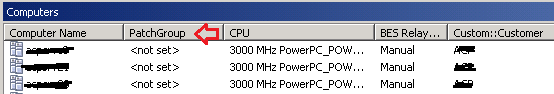
But I can not show in the Edit Computer Settings.
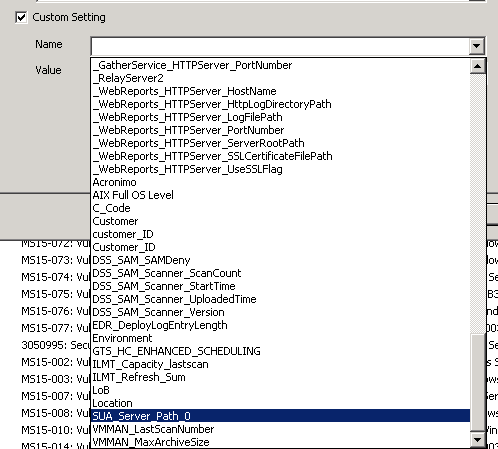
What will be need to do for edit that setting?
Many Thanks!
Hi Folks:
At work, the BigFix Admin was created an custom computer setting… I can show in reports…
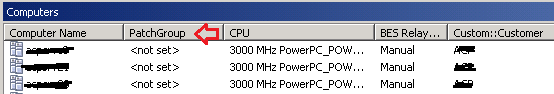
But I can not show in the Edit Computer Settings.
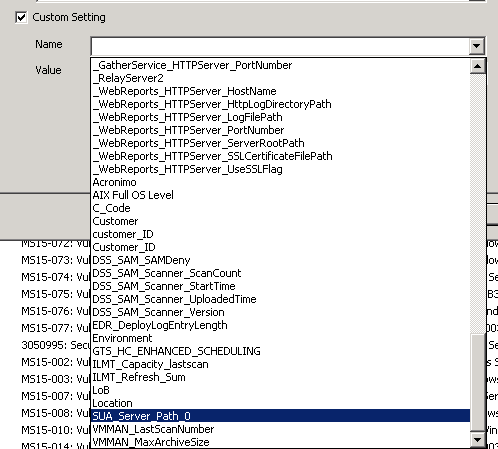
What will be need to do for edit that setting?
Many Thanks!
Are you sure it’s a Client setting? Do any machines have any values for the setting? If no machines have any values for the setting, it will not appear in your dropdown box (though you can type or copy/paste the name “PatchGroup” into the Custom Setting text/dropdown box, and supply a desired value anyway…but note that this will create a PatchGroup setting if one doesn’t already exist).
If you check Tools -> Manage Properties, what is the relevance of the PatchGroup property?
Ok Aram, my BigFix Admin added a value to a computer, and then I can see the PatchGroup in the dropdown list…
Many Thanks!