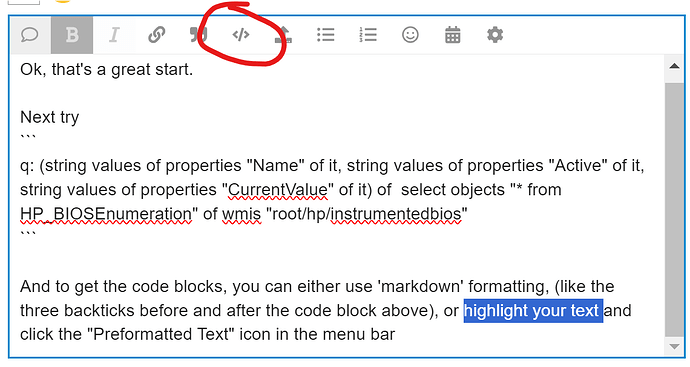Hello all! I’d like to preface this question that I’m not an experienced coder/programmer and have been sort of brute force learning BigFix relevance and action script on the go.
Essentially since BigFix has been pushed into our enterprise my management has asked me to track certain BIOS settings with it. So far I’ve been doing making very “complicated” analysis’s based on the hardware and the specific setting, but it gets cumbersome because HP tends to re-name their BIOS names frequently between bios updates.
Example: if (string value of select “Model from Win32_ComputerSystem” of wmi contains “Thin Client”) then (string value of select “CurrentValue from HP_BIOSEnumeration WHERE name=‘Power On Sunday’” of wmi “root/hp/instrumentedbios”) else (string value of select “CurrentValue FROM HP_BIOSEnumeration WHERE name=‘Sunday’” of wmi “root/hp/instrumentedbios”)
That’s one of the less obtuse ones because some fields change between hardware models themselves. This is currently working, but it does leading me to create various analysis’s with the same information just for different hardware and if that field isn’t there then I get an “Error”. I’m wondering if there is a better way to be less “Specific” so that I can target keywords in the name values.
Thanks!