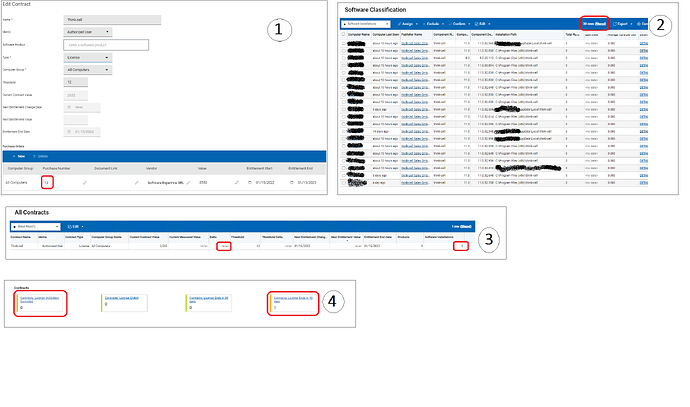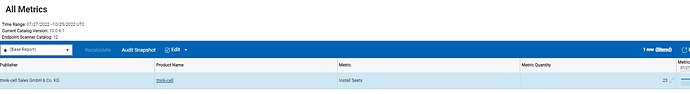Hi all,
Excuse me but I cannot understand how to set up a contract on a product installed per user and not per seat.
For example, I have the “Think-cell” product of which I have added the contracts with 12 licenses (details in the attached file - section 1).
20 installations are found on my environment (section 2)
On “All contrats” I find the detail in which I find the “Delta” field at <n/a> and the “Software Installation” field at 0 (section 3)
Furthermore, from the Overview window I am correctly informed that the contract has a license that expires in less than 90 days, but it does not indicate that I have exceeded the number of licenses.
Where is the mistake?
Thanks for your attention
Giorgio
The “Current Measured Value” comes from the “Metric Quantity” value in All Metrics Report. Authorized User Metric is not one of the types that has value calculated and shows “n/a” in Reports → All Metrics. However, this can be overwritten by editing the field and setting it to your desired threshold/limit. Then do a recalculation to update the report and Contract. Here is an example of “IBM Cognos Planning Modeler” which is an Authorized User type.
Thanks ssakunala,
But, after I have edited the threshold field, how can i perform a recalculation to update the report and contract?
And why in “All Metrics” report I see the Metric column set to “Install Seats”?
Thanks ssakunala,
But, after I have edited the threshold field, how can i perform a recalculation to update the report and contract?
And why in “All Metrics” report I see the Metric column set to “Install Seats”?
The Product Name and Metric type in All Metrics Report is based on the discovered software and classification/bundling. This can be updated by going through the BFI software classification process. If any changes such as Metric Quantity is updated, the “Recalculate” button next to Audit Snapshot will be enabled and clicked on to complete recalculation.
The Product Name and Metric Type in Contract should match with the reported Product and Metric Type in the Report.
In case you have not checked the BFI software classification before, please review this: https://help.hcltechsw.com/bigfix/10.0/inventory/Inventory/softinv/t_managing_soft_entitlements.html
Hi ssakunala, thanks for your valuable advice