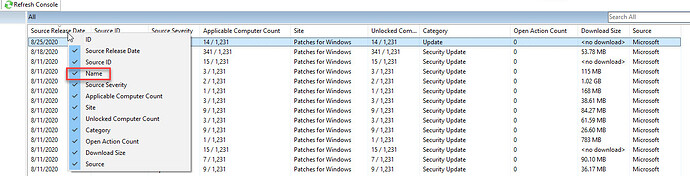So, I have this strange problem on my main PC I use to run the BigFix Patch console.
The name field has stopped showing up. All other fields show up and can be toggled on and off, but the Name field won’t. Any suggestions? I’ve removed the software, reinstalled, cleared cache, everything I can think of, but still no joy. The consoles on the server itself and my laptop work without issue using the same account. ideas? I’m on version 9.5.14.73, not that this should matter.
Thanks!
Chris
Maybe the column width is shrunk so much as to appear invisible?
I’d trim to only two columns - maybe “id” and “name” - then see if you can drag one of the edges to make it appear again.
Otherwise, try deleting the console settings in your user registry at HKCU\Software\BigFix\EnterpriseConsole (I think that’s the path) and restart the console. You’ll lose any customized column views though so you should backup the reg key first.
I knew I’d figure it out as soon as I posted. That is EXACTLY what it was. It was so close I could barely tell until I removed every column down to 1, then clicked Name off and on… and could just barely see the line change. Thanks!
On a side note, how do you delete posts? 
Chris