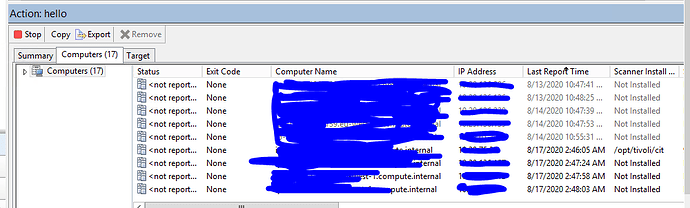Divya
August 17, 2020, 10:01am
1
Hello Team,
Computers last report time in BigFix is today but still they are showing "not reported "when i took the blank action.
These are the new computers where agent has been deployed recently. I am not able to take any action as it shows “not reported” in BigFix console.
Any leads will be appreciated
Jared
August 17, 2020, 2:19pm
2
Divya,
I would start with client log and see what is happening there.
/var/opt/BESClient__BESData/__Global/Logs
It looks like at least some of them have reported in today. I assume that is when you did your initial install?
Jared
Divya
August 17, 2020, 2:38pm
3
Current Date: August 14, 2020https://bigfix server:52311/cgi-bin/bfenterprise/clientregister.exe?RequestType=RegisterMe&ClientVersion=9.5.14.73&Body=0&SequenceNumber=6&MinRelayVersion=7.1.1.0&CanHandleMVPings=1&Root=http://bigfix server%3a52311&AdapterInfo=0a-3b-2e-20-bf-91_10.29.136.208%2f28_10.29.136.220_0&AdapterIpv6=0a-3b-2e-20-bf-91%5efe80%3a%3a83b%3a2eff%3afe20%3abf91%2f64_0’https://bigfix server:52311/cgi-bin/bfenterprise/clientregister.exe?RequestType=RegisterMe&ClientVersion=9.5.14.73&Body=0&SequenceNumber=6&MinRelayVersion=7.1.1.0&CanHandleMVPings=1&Root=http://bigfix server%3a52311&AdapterInfo=0a-3b-2e-20-bf-91_10.29.136.208%2f28_10.29.136.220_0&AdapterIpv6=0a-3b-2e-20-bf-91%5efe80%3a%3a83b%3a2eff%3afe20%3abf91%2f64_0’http://bigfix server:52311/cgi-bin/bfgather.exe/actionsite)http://bigfix server:52311/bfmirror/bfsites/manydirlists_2/__fullsite_0fe7ee75207aab55ebd41036f1da1b4e5fbe5b8f’ as '__TempUpdateFilename’http://bigfix server:52311/cgi-bin/bfgather.exe/actionsite’http://bigfix server:52311/cgi-bin/bfgather.exe/mailboxsite6432287’http://bigfix server:52311/cgi-bin/bfgather.exe/actionsite)http://sync.bigfix.com/cgi-bin/bfgather/ibmlicensereporting (fixlet:2130719445)http://sync.bigfix.com/cgi-bin/bfgather/bessupport (fixlet:2130706433)http://bigfix server:52311/cgi-bin/bfgather.exe/actionsite (fixlet:2131932869)http://bigfix server:52311/cgi-bin/bfgather.exe/actionsite)http://bigfix server:52311/cgi-bin/bfgather.exe/actionsite” = “27bfdc5b60d589ae52a6b8d28a9dc5ca2a58f203”} (action:2130706433)http://sync.bigfix.com/cgi-bin/bfgather/bessupport (fixlet:2130706433)http://sync.bigfix.com/cgi-bin/bfgather/bessupport )http://bigfix server:52311/bfmirror/bfsites/enterprisemirror_3_1431/__fullsite’ as '__TempUpdateFilename’http://sync.bigfix.com/cgi-bin/bfgather/bessupport ’http://sync.bigfix.com/cgi-bin/bfgather/bessupport )http://bigfix server:52311/cgi-bin/bfgather.exe/actionsite)http://bigfix server:52311/cgi-bin/bfgather.exe/actionsite” = “3044a4a4b7b5478ad64662ed335546e1d4ad2b86”} (action:2130719445)http://sync.bigfix.com/cgi-bin/bfgather/ibmlicensereporting (fixlet:2130719445)http://sync.bigfix.com/cgi-bin/bfgather/ibmlicensereporting )http://sync.bigfix.com/cgi-bin/bfgather/ibmlicensereporting )http://bigfix server:52311/bfmirror/bfsites/enterprisemirror_4_137/__fullsite’ as '__TempUpdateFilename’http://sync.bigfix.com/cgi-bin/bfgather/ibmlicensereporting ’http://bigfix server:52311/cgi-bin/bfgather.exe/actionsite)http://bigfix server:52311/cgi-bin/bfgather.exe/actionsite” = “abd0e9bbcda565f02a7cd6eaf8593829be0cace4”} (action:2131932869)http://bigfix server:52311/cgi-bin/bfgather.exe/actionsite)http://bigfix server:52311/cgi-bin/bfgather.exe/actionsite (fixlet:2131932869)http://bigfix server:52311/cgi-bin/bfgather.exe/actionsite’http://sync.bigfix.com/cgi-bin/bfgather/bessupport )http://sync.bigfix.com/cgi-bin/bfgather/ibmlicensereporting )http://bigfix server:52311/cgi-bin/bfgather.exe/actionsite)http://bigfix server:52311/bfmirror/downloads/2777/0’http://bigfix server:52311/bfmirror/downloads/2777/0’http://bigfix server:52311/bfmirror/downloads/2777/0’http://bigfix server:52311/bfmirror/downloads/2777/0’http://bigfix server:52311/bfmirror/downloads/2777/0’http://bigfix server:52311/bfmirror/downloads/2777/0’http://bigfix server:52311/bfmirror/downloads/2777/0’http://bigfix server:52311/bfmirror/downloads/2777/0’http://bigfix server:52311/bfmirror/downloads/2777/0’http://bigfix server:52311/bfmirror/downloads/2777/0’http://bigfix server:52311/bfmirror/downloads/2777/0’http://bigfix server:52311/bfmirror/downloads/2777/0’http://bigfix server:52311/bfmirror/downloads/2777/0’http://bigfix server:52311/bfmirror/downloads/2777/0’http://bigfix server:52311/bfmirror/downloads/2777/0’http://bigfix server:52311/bfmirror/downloads/2777/0’http://bigfix server:52311/bfmirror/downloads/2777/0’http://bigfix server:52311/bfmirror/downloads/2777/0’http://bigfix server:52311/bfmirror/downloads/2777/0’http://bigfix server:52311/bfmirror/downloads/2777/0’http://bigfix server:52311/bfmirror/downloads/2777/0’
“Please note that i have changed name of bigfix server”
@Divya , have you checked the BESFillDB service and BufferDir folder on the root BES server to ensure that the client reports are being processed and inserted into the BFEnterprise/BFENT database?
Divya
August 18, 2020, 4:34am
5
BufferDirFolder is empty . But i see the below errors in fillDB every month
“Sat, 15 Aug 2020 00:42:13 -0700 – 1544 – FillDB Stop Requested.
Please note that BigFix server doesn’t have internet connectivity so we use airgap method to download the fixlets
Jared
August 18, 2020, 2:11pm
6
Divya:
action id 2777
Curiously, what is going on with that one? It looks like something may be stuck there and not be able to download. It is trying to download for over 3 hours.
You might consider stopping that action and see if that clears things up.
J
Divya
August 18, 2020, 2:41pm
7
Hello,
It was action for “installing scanner”. I just checked and there were few download errors there. I stopped the action.
I am also able to see multiple login failed for user ‘NT AUTHORITY\SYSTEM’.
Do i need to check the permission of this user?
Jared
August 18, 2020, 3:04pm
8
If you were able to actually cancel actions and take actions, you need to check that out, but I would expect it is eventually connecting to the DB.
mtrain
August 20, 2020, 2:13pm
9
Is it possible that these computers are not getting the UDP signal to “do something”?
If you were to stop and restart the BigFix client on one of these computers, does it then get the request to run the blank action?
–Mark
Divya
August 21, 2020, 10:51am
10
Hello Mark,
Yes, after restarting the client, it started reporting and scanner got installed.
If they are consistently not reporting on new actions until the client is restarted, it is likely a firewall is blocking UDP/52311 from the Relay to the Client. See Troubleshooting Client Reponsiveness for a series of troubleshooting steps I’ve put together.
What operating system are the clients? We have content in the BES Support site to detect & correct host-based firewall for Windows and RHEL; I haven’t checked for CentOS or Ubuntu lately.
You might also consider Command Polling or Persistent Connections, also discussed in that post.
2 Likes
Divya
August 24, 2020, 6:50am
12
Hello Jason,
All are “linux enterprise red hat servers”. I was checking your post and my scenario comes under
“If the client is posting reports, the “Last Updated Time” in the console is updating, but the client does not process actions or report on new Analyses for a long time:”
However i do see that client logs contain " “GatherHashMV” message. Also, firewall fixlets are not relevant.
I have enabled the command polling. I will keep you updated.
Thanks
I am having the same issue but its only on Linux clients. Also the action does run but its hours after I deployed it sometimes a day but the heartbeat check is working. All Windows clients (servers and Workstations) no issues. Called support they say its a performance issue, so I added 3 relays to reduce the load on the main server even though I wasn’t having any issues with windows client.
Jared
September 17, 2020, 9:30pm
14
When you do a refresh now do you see it in the logs?
If you aren’t seeing it, that is UDP 52311 being blocked.
@Zoster63 , can you provide a copy of the BESClient log from one or more of the Linux endpoints in question? Also, can you confirm that the software firewall on these Linux endpoints is either configured to allow traffic on 52311 or has been disabled?
Have you checked the steps at Troubleshooting Client Reponsiveness that is linked earlier in the thread?
Especially regarding GatherHashMV messages in the client log. You’ll want to ensure a firewall, or host-based firewalld, is not blocking the notifications from parent relay to child when new actions are taken.
What could be misleading is seeing the message immediately after a command poll or site gather from the client. You want to see the message within a few minutes of taking the action, not related to a relay select, site gather, or command poll.
2 Likes
Divya
September 18, 2020, 8:48am
17
I agree. Even for me, when UDP 52311 is blocked, you may not be able to receive the resilts of any action immediately.
So @Zoster63 as you mentioned that action does run but hours after deployment. It must be UDP 52311 blockage.
Thanks @Divya @cmcannady @JasonWalker @Jared firewall-cmd --zone=public --add-rich-rule=‘rule family=“ipv4” source address=“126.211.10.0/23” port protocol=“udp” port=“52311” accept’
firewall-cmd --zone=public --permanent --add-rich-rule='rule family=“ipv4” source address=“126.211.10.0/23” port protocol=“udp” port=“52311”
Notice, I added the rule for the entire subnet were the main server and relays are. Otherwise, you will need to add individual rules for every relay and the main server (At least that was my experience).
Everything is Working now
5 Likes