Is there a property that can identify which manual computer group do the machines belong to?
Or easier way to query or maybe an analysis that can get the info?
Thank you
Is there a property that can identify which manual computer group do the machines belong to?
Or easier way to query or maybe an analysis that can get the info?
Thank you
My understanding is manual groups exit on the server, not on the endpoint, so you’d need to use session relevance to inspect the server data, which would mean it can’t be a client evaulted property. With a session relelvance query on the main server (eg via Web Reports) you could use something like
(names of members of it, names of it) of bes computer groups whose (manual flag of it)
Yes, there are numerous methods for determining whether a machine belongs to a manual group or not.
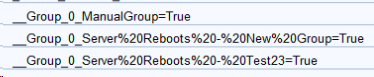
if exists settings whose (it as string starts with "__Group_0_") of client then concatenation " || " of (names of settings whose (it as string starts with "__Group_0_") of client) else "No Manual Group Found"
Hello SLB, thanks for the response. This will be a good start. Will this session relevance get all the available manual computer group then list all the available members of it?
What will it look like if I will add a condition for checking a certain machine if it belongs to a certain group then display its manual comp group?
Like…
A: MACHINE1, test manual group 1
A: MACHINE1, test manual group 2
Hello VK,
I don’t see the info universal section from my end. Does it belong to a certain site? I am trying to look at the client settings from the regkey of the machine but I don’t see any entries for my manual computer group. I do see the group entries for what I think is for computer assignments on roles or operators.
I forgot to mention that it was a custom item. The analysis can be downloaded by clicking the link below:
https://bigfix.me/analysis/details/2994765
Use the following relevance to create an RP if all client settings are all that interests you:
settings whose(value of it as trimmed string != "" AND name of it does not start with "__Group___AdminBy_" AND name of it does not start with "__Client_Role_") of client
Alternately, you can use the relevance mentioned above, which is unique to the manual group details for each device.
Yes, you can find out by running it under QNA.
Yes, you can try both ways, see below:
Q: (names of members of it, names of it) of bes computer groups whose (manual flag of it AND name of it = "ManualGroup")
A: ABC_Computer, ManualGroup
Q: (names of members of it, names of it) of bes computer groups whose (manual flag of it AND name of member of it = "ABC_Computer")
A: ABC_Computer, Server Reboots - New Group
A: ABC_Computer, Server Reboots - Test23
A: ABC_Computer, ManualGroup