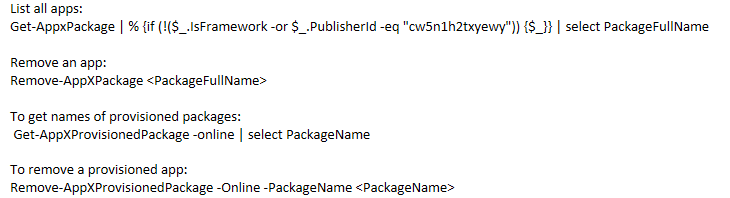Hello all,
Having recently upgraded our environment to 9.5.2 and our TPMfOSD to 7.1.1.20 (80.280) with the direct purpose of moving to deployment of Windows 10, I’ve been trying to capture a Windows 10 image from a VM for the past week, without any luck. Everything runs as I would expect it to, I target the VM (it is recognized as Win10 by the console) and shortly the little warning window pops up saying its going to be capturing an image and it might take some time. It sits like that a bit and a little window pops up with progress queues and little titles flashing by. Eventually it gets to running sysprep, but then the window drops away and the VM just sits there. After a few minutes, the action shows complete without any errors, however no wim or info files were created. What logs should I be looking at to try to trouble shoot this strange situation ?
Any help would be greatly appreciated.
Thanks,
Tim
Hey Tim - the console showing complete just means that portion of the setup is complete - there’s still a number of scripted sequences that happen afterwards, it’s kind of annoying how difficult it is to troubleshoot and find relevant logs … 
once I had an image capture that failed shortly after sysprep running, my personal issue ended up being that we had a windows stored app installed and those cannot be present for the sysprep process. I believe the logs for that should be stored in c:\windows\system32\sysprep\panther on the machine you’re trying to capture - if you’re enabling remote logging during the capture sequence, check there, too!
if it’s stopping right after sysprep I’m guessing it’s failing to sysprep. I’d try to figure out why. snapshot, make changes, try again 
let us know what you find in the logs
Entaille,
Thank you so much for responding! I’m getting some pressure from my boss and the business to provide Windows 10 functionality and this situation has me stumped.
You mentioned Windows Store apps being the issue - I haven’t installed anything from the store to the VM. Though I did notice that the xbox app is installed be default (on Windows 10 Enterprise - what’s the deal with that Microsoft ?). I had just though to use GPOs to clean things up after the fact. Right now the focus is just being able to capture and then deploy Win10.
There’s currently an image capture failing. Once it bombs entirely I’ll dig through the logs and report back. Again, thank you for taking the time to offer assistance.
-Tim
Well,
There were some issues with the logs. The logs on the target PC and those copied to the remote location (for remote logging) were different. Logs indicated built-in applications were causing trouble - specifically the xbox app. I had no idea this kind of crap would be automatically installed with Windows 10 Enterprise. Lesson learned, I suppose. After riping them out via Powershell (the only way you can do it) I was able to capture an image.
Thank for pointing me in the right direction Entaille!
you’re welcome!
we use the ‘N’ version of Windows 10 which is very stripped down and removes a lot of crap that you may not need in your environment. I’d read into it and see if it’s something that would work for your environment, and if it’s something you have access to … would solve a lot of things like that! we also use the LTSB version to ensure long term support and less frequent updates to break things in our environment.
otherwise, here’s some powershell I had looked up / learned when I ran into something similar with a different store app:
1 Like