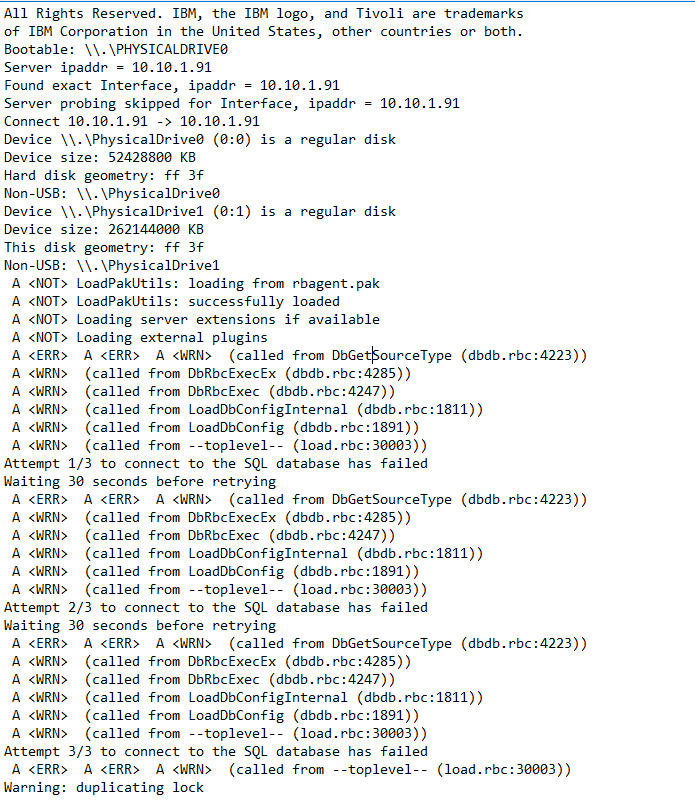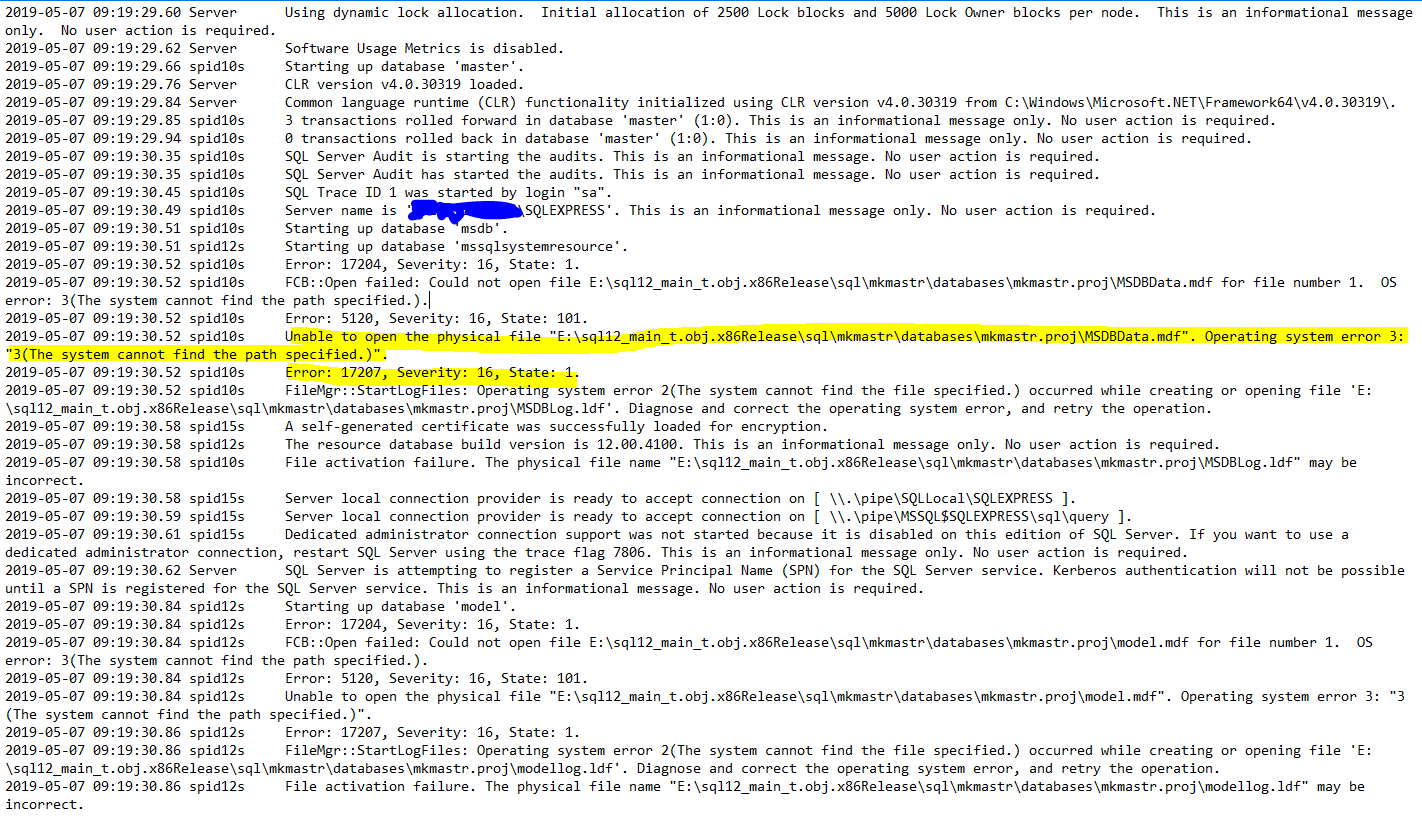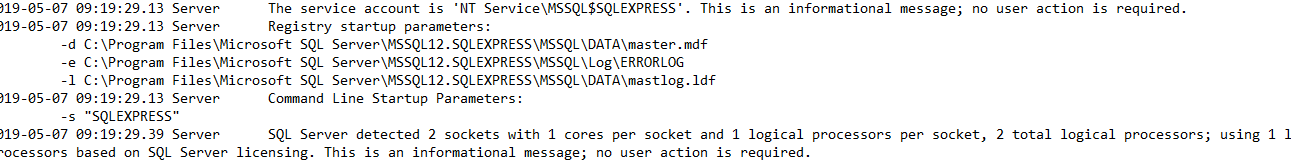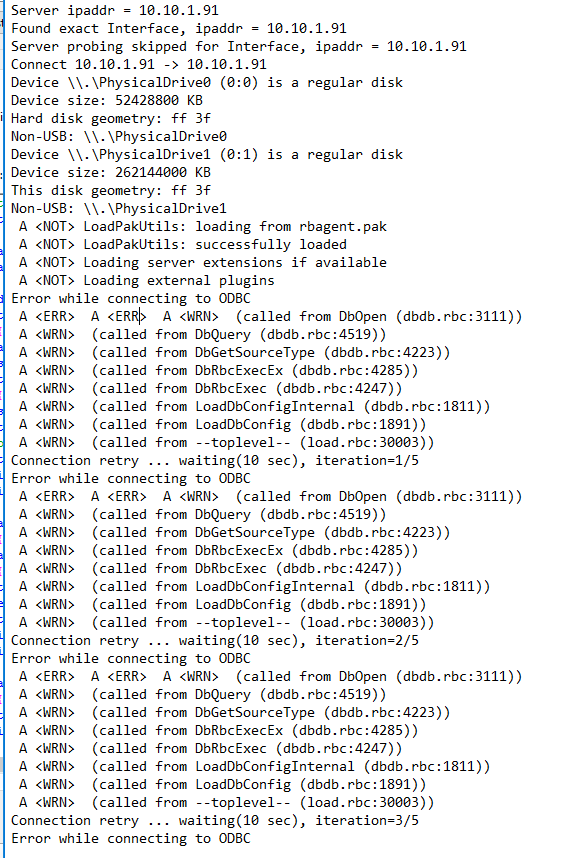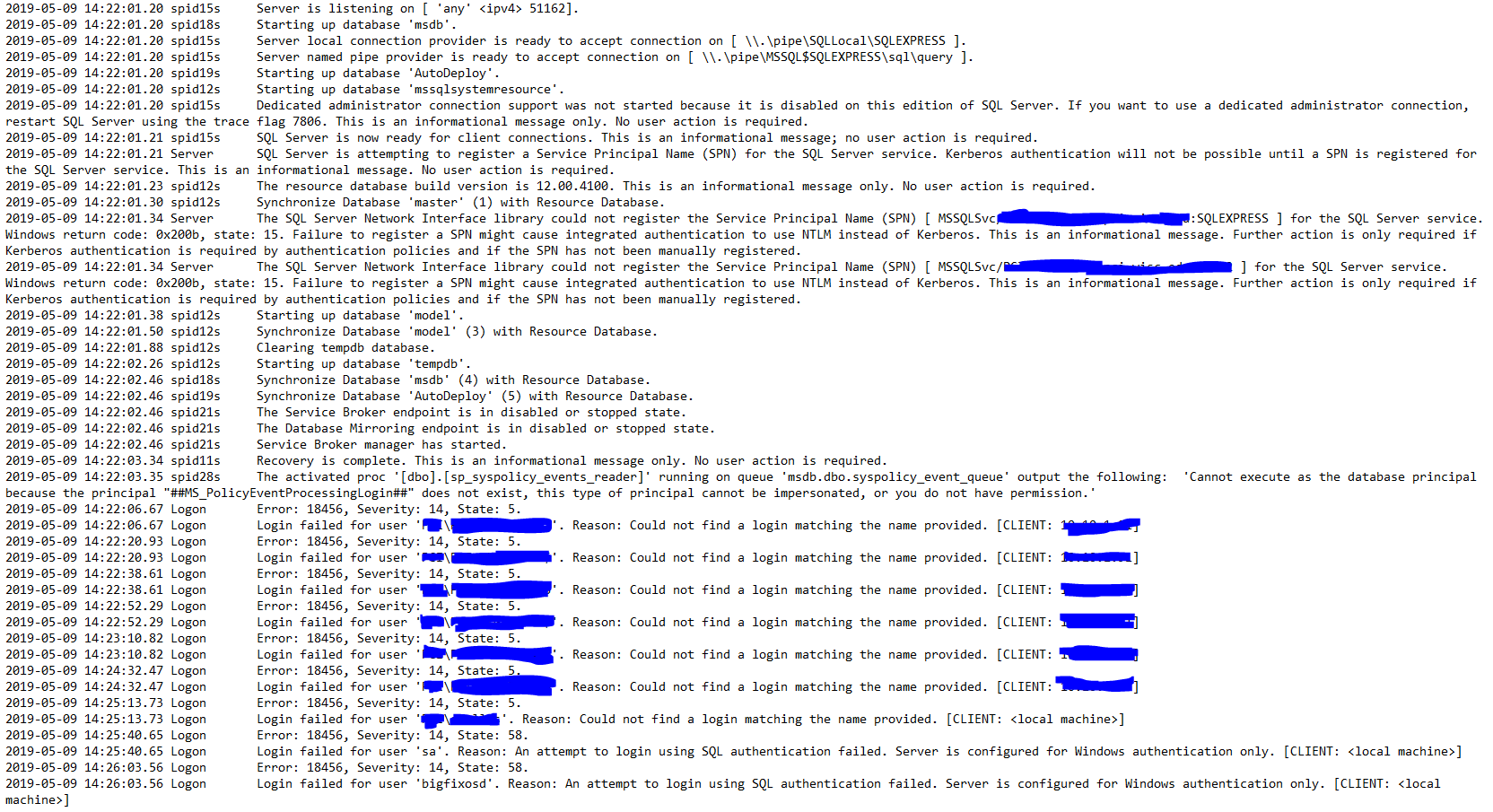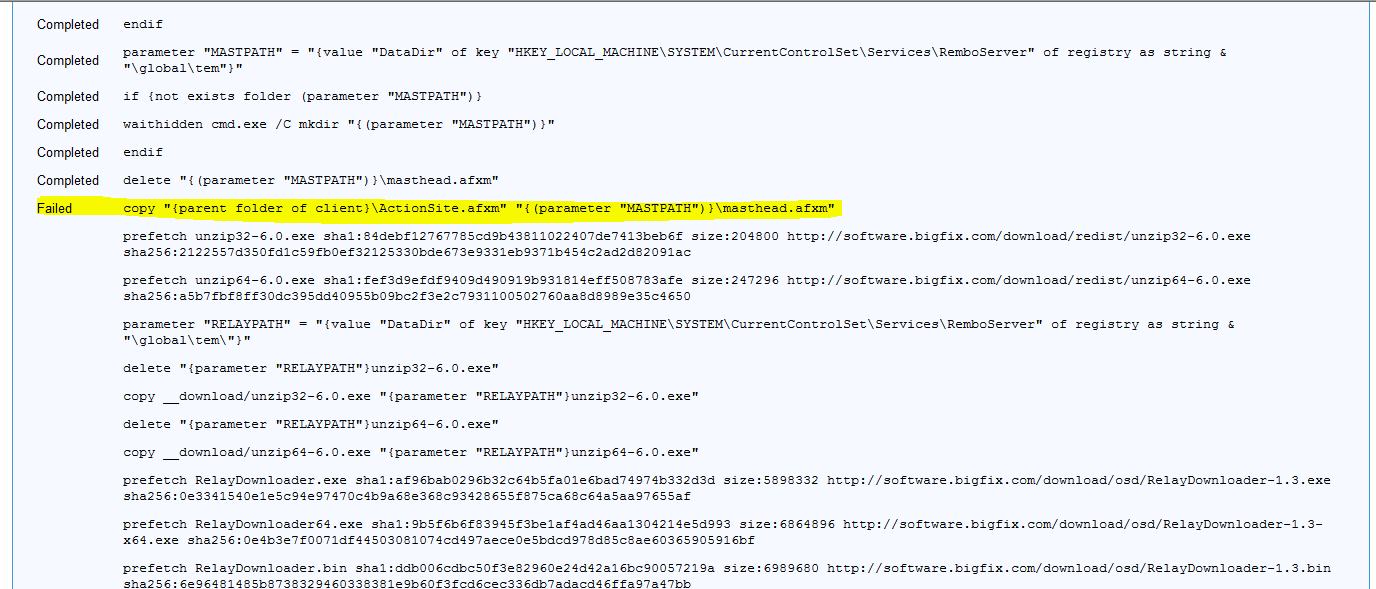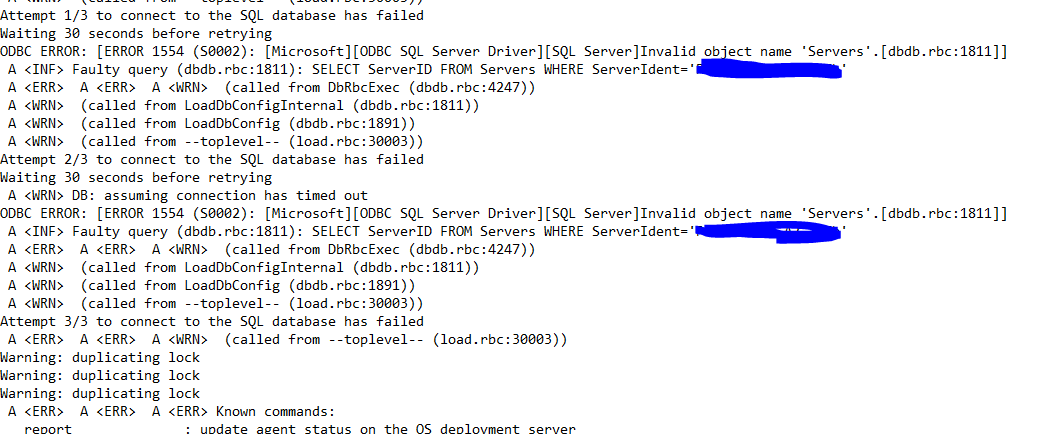Continuing my BigFix journey…
I noticed our OSD server wasn’t synced and so I attempted to push out the Server Sync fixlets from the Server Management tab.
In the first fixlet which fails, Restart Bare Metal Server Services, it references an updateidlescheme.log which I looked into. I looked into it and saw these errors:
After some googling and checking our other OSD server from a different environment, I noticed that the sql server service isn’t running that was installed with all of the rest of the OSD requirements. I tried starting it but it wouldn’t start. Looked at the ERRORLOG for sql and got this:
What I find interesting is that it’s trying to open from a weird location - E:\sql12_main_t.obj.x86Release which of course doesn’t exist. I looked at the service to see where it’s supposed to be pulling from, and it shows that the startup parameter is from the C:\ drive.
Anyone have experience with this? It feels like I’m going down a rabbit hole.
Hi,
it seems to be a problem related to the SQL server that corrupts some paths. Some forums describes how to recover that. It seems to occur also after a restart and not only on a fresh installation.
Here some more information -> https://social.technet.microsoft.com/wiki/contents/articles/31786.sql-server-not-starting-after-fresh-installation.aspx
If it’s your case you can try to fix the issue as described or reinstall the bare metal server, including the SQL server EXPRESS, after completely uninstalling it (uninstall button from bare metal server dashboard, run fixlet 134 “Bare Metal Server Cleanup…”, restart the computer, reinstall the bare metal server)
Thanks.
Ran through the uninstall and Server Cleanup fixlets, restarted, and began installing the OSD server again. All fixlets were completing successfully until the Perform Post-Install Tasks where it failed. Looking at it, it references the updateidlescheme.log.
Hi,
it cannot connect to the database. Could you please check that the service “BigFix TCP to ODBC gateway” is running?
Could you please also check the database logs? Folder C:\Program Files\Microsoft SQL Server\MSSQL12.SQLEXPRESS\MSSQL\Log, files ERRORLOG*
Thanks.
I double checked and that service is running. The SQL service is running but I had to manually create the Auto Deploy database using sqlcmd. I’m now getting the following from the ERRORLOG:
Not sure why it’s giving me a login failure. The sql install that’s part of the fixlet never prompts to create a user account or anything like that.
The service will be using the LocalSystem account. If you install SQL Express or create the database manually, LocalSystem probably doesn’t have a login or doesn’t have database rights.
Hi,
if you had to create the AutoDeploy ODBC source manually, when the SQL version has been installed together with the bare metal server install (and not already present before), I think something went wrong during the installation.
Did you run the cleanup fixlet before reinstalling?
Could you please also check the install logs of the database server? They are in the folder "C:\Program Files\Microsoft SQL Server\120\Setup Bootstrap\Log"
Thanks.
I was able to use sqlcmd to allow multi users and from there I was able to windows auth into SSMS. From there, I added ‘NT AUTHORITY\SYSTEM’ as well as a few other logins since it was barren prior.
ERRORLOG now shows no errors and now says "Starting up database ‘AutoDeploy’ " so that’s great.
The Perform Post-Install Tasks fixlet will now continue down and fail on this portion:
The thing I’m seeing though is that in both the updateidlescheme.log and updatebehaviors.log there still a weird ODBC connection error:
And at the bottom of both, it says “Invalid RbAgent command: rad-updatebehaviors” (or idlescheme).
I’ll continue troubleshooting of course, I just felt like sharing the update.
Hi, it seems that the tables have not been correctly created. Still issues connecting to the database.
Here you can find more details if you are using a database that has not been installed during the bare metal server install:
https://www.ibm.com/support/knowledgecenter/SS63NW_9.5.0/com.ibm.bigfix.lifecycle.doc/Lifecycle/OSD_Users_Guide/c_managing_bare_metal_servers.html
in particular, the section:
Before you install the Bare Metal OS Deployment server, complete the following steps on the existing database installation…
Thanks.
Hi, I am facing similar issue. OSD server Sync is failing. Below is the action script. Anyone facing the same issue any resolution?
Completed parameter “relaySha1Location”="{value “value” of key “HKEY_LOCAL_MACHINE\SOFTWARE\BigFix\EnterpriseClient\Settings\Client_BESRelay_HTTPServer_ServerRootPath” of registry as string & “bfmirror\downloads\sha1”}“
Completed parameter “relaySha256Location”=”{value “value” of key “HKEY_LOCAL_MACHINE\SOFTWARE\BigFix\EnterpriseClient\Settings\Client_BESRelay_HTTPServer_ServerRootPath” of registry as string & “bfmirror\downloads\sha256”}“
Completed parameter “MCASTPATH”=”{value “DataDir” of key “HKEY_LOCAL_MACHINE\SYSTEM\CurrentControlSet\Services\RemboServer” of registry as string & “\global\mcaststage”}“
Completed parameter “clientDownloadLocation”=”{client folder of site “actionsite” as string & “__Download”}"
Completed // Precache Image
Completed if {((not exists folder (parameter “relaySha1Location”)) OR (not exists file “833FAD67D079160627AA5647F895D3466087158F” of folder (parameter “relaySha1Location”))) AND ( (not exists folder (parameter “relaySha256Location”)) OR (not exists file “687B419E4B0D632BC1361E5B4EAAD8DE2170E989978F76B93DA121E97008ADC7” of folder (parameter “relaySha256Location”))) }
Completed prefetch 833FAD67D079160627AA5647F895D3466087158F sha1:833FAD67D079160627AA5647F895D3466087158F size:8968748072 http://pnpbigfix.hcl.com:52311/Uploads/833fad67d079160627aa5647f895d3466087158f/Win10x64_DESKTOP-QGPC8CK_1551931791087.WIM.BFOSD sha256:687B419E4B0D632BC1361E5B4EAAD8DE2170E989978F76B93DA121E97008ADC7
Completed delete "{parameter “clientDownloadLocation”}\833FAD67D079160627AA5647F895D3466087158F"
Completed endif
Completed // Precache DriverInfo
Completed if {((not exists folder (parameter “relaySha1Location”)) OR (not exists file “8E38A6F9B1FA41918CE38FAB1BED018723EE8D34” of folder (parameter “relaySha1Location”))) AND ( (not exists folder (parameter “relaySha256Location”)) OR (not exists file “EB83F341B242C0FA7A5E625523B5A7990F2F6FAEBFA19DCCFF76FD98C5DB270A” of folder (parameter “relaySha256Location”))) }
Completed prefetch 8E38A6F9B1FA41918CE38FAB1BED018723EE8D34 sha1:8E38A6F9B1FA41918CE38FAB1BED018723EE8D34 size:430029 http://pnpbigfix.hcl.com:52311/Uploads/8e38a6f9b1fa41918ce38fab1bed018723ee8d34/Win10x64_DESKTOP-QGPC8CK_1551931791087.driverinfo.BFOSD sha256:EB83F341B242C0FA7A5E625523B5A7990F2F6FAEBFA19DCCFF76FD98C5DB270A
Completed delete "{parameter “clientDownloadLocation”}\8E38A6F9B1FA41918CE38FAB1BED018723EE8D34"
Completed endif
Completed // Precache OS Resource
Completed if {((not exists folder (parameter “relaySha1Location”)) OR (not exists file “3E591F674AD76CD019C29DF8277C517D23D04F60” of folder (parameter “relaySha1Location”))) AND ( (not exists folder (parameter “relaySha256Location”)) OR (not exists file “32CAC56FF971502515235B3FC94EEAA39F078301FDDA00ED2938CE8BBA7CA2FB” of folder (parameter “relaySha256Location”))) }
Completed prefetch 3E591F674AD76CD019C29DF8277C517D23D04F60.zip sha1:3E591F674AD76CD019C29DF8277C517D23D04F60 size:573823603 http://pnpbigfix.hcl.com:52311/Uploads/3e591f674ad76cd019c29df8277c517d23d04f60/3E591F674AD76CD019C29DF8277C517D23D04F60.zip.BFOSD sha256:32CAC56FF971502515235B3FC94EEAA39F078301FDDA00ED2938CE8BBA7CA2FB
Completed delete "{parameter “clientDownloadLocation”}\3E591F674AD76CD019C29DF8277C517D23D04F60.zip"
Completed endif
Completed if {exists folder (parameter “MCASTPATH”)}
Completed // Copy image to multicast directory
Completed if {not exists (file “Win10x64_DESKTOP-QGPC8CK_1551931791087.WIM” of folder (parameter “MCASTPATH”)) whose (size of it is 8968748072)}
Completed delete "{(parameter “MCASTPATH”)}\Win10x64_DESKTOP-QGPC8CK_1551931791087.WIM"
Completed if {(exists folder (parameter “relaySha256Location”)) AND (exists file “687B419E4B0D632BC1361E5B4EAAD8DE2170E989978F76B93DA121E97008ADC7” of folder (parameter “relaySha256Location”))}
Completed copy “{(parameter “relaySha256Location”)}\687B419E4B0D632BC1361E5B4EAAD8DE2170E989978F76B93DA121E97008ADC7” "{(parameter “MCASTPATH”)}"Win10x64_DESKTOP-QGPC8CK_1551931791087.WIM"
Completed elseif {(not exists folder (parameter “relaySha256Location”)) AND (exists folder (parameter “relaySha1Location”)) AND (exists file “833FAD67D079160627AA5647F895D3466087158F” of folder (parameter “relaySha1Location”))}
Completed copy “{(parameter “relaySha1Location”)}\833FAD67D079160627AA5647F895D3466087158F” "{(parameter “MCASTPATH”)}\Win10x64_DESKTOP-QGPC8CK_1551931791087.WIM"
Completed endif
Completed continue if {exists (file “Win10x64_DESKTOP-QGPC8CK_1551931791087.WIM” of folder (parameter “MCASTPATH”)) whose (size of it is 8968748072)}
Completed endif
Completed // Copy OS resource to multicast directory
Completed if {not exists (file “3E591F674AD76CD019C29DF8277C517D23D04F60.zip” of folder (parameter “MCASTPATH”)) whose (size of it is 573823603)}
Completed delete "{(parameter “MCASTPATH”)}\3E591F674AD76CD019C29DF8277C517D23D04F60.zip"
Completed if {(exists folder (parameter “relaySha256Location”)) AND (exists file “32CAC56FF971502515235B3FC94EEAA39F078301FDDA00ED2938CE8BBA7CA2FB” of folder (parameter “relaySha256Location”))}
Completed copy “{(parameter “relaySha256Location”)}\32CAC56FF971502515235B3FC94EEAA39F078301FDDA00ED2938CE8BBA7CA2FB” "{(parameter “MCASTPATH”)}"3E591F674AD76CD019C29DF8277C517D23D04F60.zip"
Completed elseif {(not exists folder (parameter “relaySha256Location”)) AND (exists folder (parameter “relaySha1Location”)) AND (exists file “3E591F674AD76CD019C29DF8277C517D23D04F60” of folder (parameter “relaySha1Location”))}
Completed copy “{(parameter “relaySha1Location”)}\3E591F674AD76CD019C29DF8277C517D23D04F60” "{(parameter “MCASTPATH”)}\3E591F674AD76CD019C29DF8277C517D23D04F60.zip"
Completed endif
Completed continue if {exists (file “3E591F674AD76CD019C29DF8277C517D23D04F60.zip” of folder (parameter “MCASTPATH”)) whose (size of it is 573823603)}
Completed endif
Completed endif
Completed // Precache MDT Bundle
Completed if {((not exists folder (parameter “relaySha1Location”)) OR (not exists file “DBF89A386C8142CAC786BCF0C50F4595C7581530” of folder (parameter “relaySha1Location”))) AND ( (not exists folder (parameter “relaySha256Location”)) OR (not exists file “1DFF664478D0CB3F9F4858A22C74D8101651FD6EE01EE740E1A36FD0DBC0298C” of folder (parameter “relaySha256Location”))) }
Completed prefetch DBF89A386C8142CAC786BCF0C50F4595C7581530 sha1:DBF89A386C8142CAC786BCF0C50F4595C7581530 size:95789788 http://pnpbigfix.hcl.com:52311/Uploads/dbf89a386c8142cac786bcf0c50f4595c7581530/DBF89A386C8142CAC786BCF0C50F4595C7581530.zip.BFOSD sha256:1DFF664478D0CB3F9F4858A22C74D8101651FD6EE01EE740E1A36FD0DBC0298C
Completed delete "{parameter “clientDownloadLocation”}\DBF89A386C8142CAC786BCF0C50F4595C7581530"
Completed endif
Completed if {exists folder (parameter “MCASTPATH”)}
Completed // Copy MDT Bundle to multicast directory
Completed if {not exists (file “DBF89A386C8142CAC786BCF0C50F4595C7581530.zip” of folder (parameter “MCASTPATH”)) whose (size of it is 95789788)}
Completed delete "{(parameter “MCASTPATH”)}\DBF89A386C8142CAC786BCF0C50F4595C7581530.zip"
Completed if {(exists folder (parameter “relaySha256Location”)) AND (exists file “1DFF664478D0CB3F9F4858A22C74D8101651FD6EE01EE740E1A36FD0DBC0298C” of folder (parameter “relaySha256Location”))}
Completed copy “{(parameter “relaySha256Location”)}\1DFF664478D0CB3F9F4858A22C74D8101651FD6EE01EE740E1A36FD0DBC0298C” "{(parameter “MCASTPATH”)}"DBF89A386C8142CAC786BCF0C50F4595C7581530.zip"
Completed elseif {(not exists folder (parameter “relaySha256Location”)) AND (exists folder (parameter “relaySha1Location”)) AND (exists file “DBF89A386C8142CAC786BCF0C50F4595C7581530” of folder (parameter “relaySha1Location”))}
Completed copy “{(parameter “relaySha1Location”)}\DBF89A386C8142CAC786BCF0C50F4595C7581530” "{(parameter “MCASTPATH”)}\DBF89A386C8142CAC786BCF0C50F4595C7581530.zip"
Completed endif
Completed continue if {exists (file “DBF89A386C8142CAC786BCF0C50F4595C7581530.zip” of folder (parameter “MCASTPATH”)) whose (size of it is 95789788)}
Completed endif
Completed endif
Completed parameter “PATH” = "{value “DataDir” of key “HKEY_LOCAL_MACHINE\SYSTEM\CurrentControlSet\Services\RemboServer” of registry as string & “\global\gsp”}"
Completed parameter “SITEPATH” = "{pathname of client folder of site “actionsite”}"
Completed parameter “AGENTFOLDER” = "{following text of first “%22” of preceding text of first “\rbagent” of (value “ImagePath” of key “HKEY_LOCAL_MACHINE\SYSTEM\CurrentControlSet\Services\RemboAgent” of registry as string)}"
Completed if {not exists folder (parameter “PATH”)}
Completed waithidden cmd.exe /C mkdir "{(parameter “PATH”)}"
Completed endif
Completed // Bare Metal Server must support Windows 10 Creators Update (1703)
Completed if {version of file (matches (regex “.:.+exe”) of (value “ImagePath” of key “HKLM\SYSTEM\CurrentControlSet\Services\RemboServer” of registry as string)) >= “7.1.120.30001”}
Completed createfile until __EOF
Completed [GSP]
Completed Name="PNP_Win10_SOE_v5.2_APAC_Bare Metal"
Completed Type="Bare Metal"
Completed
Completed [Configuration]
Completed OStype="Windows 10 GSP"
Completed ReleaseID="1803"
Completed FullName="HCL PNP"
Completed OrgName="HCL PNP"
Completed TimeZone="190"
Completed Locale="0409"
Completed OSversion="10.0.17134.590"
Completed OSarchitecture="x86-64"
Completed UserInteraction=“true"
Completed RequestPasswd=”{parameter “RequestPass1” of action}"
Completed oscode="W10X64"
Completed wpetype="10"
Completed
Completed [Bindings]
Completed Rule="true"
Completed
Completed [osres]
Completed name="3E591F674AD76CD019C29DF8277C517D23D04F60.zip"
Completed size="573823603"
Completed url="http://pnpbigfix.hcl.com:52311/Uploads/3e591f674ad76cd019c29df8277c517d23d04f60/3E591F674AD76CD019C29DF8277C517D23D04F60.zip.BFOSD"
Completed sha1="3E591F674AD76CD019C29DF8277C517D23D04F60"
Completed sha256="32CAC56FF971502515235B3FC94EEAA39F078301FDDA00ED2938CE8BBA7CA2FB"
Completed
Completed [mdtres]
Completed name="DBF89A386C8142CAC786BCF0C50F4595C7581530.zip"
Completed size="95789788"
Completed url="http://pnpbigfix.hcl.com:52311/Uploads/dbf89a386c8142cac786bcf0c50f4595c7581530/DBF89A386C8142CAC786BCF0C50F4595C7581530.zip.BFOSD"
Completed sha1="DBF89A386C8142CAC786BCF0C50F4595C7581530"
Completed sha256="1DFF664478D0CB3F9F4858A22C74D8101651FD6EE01EE740E1A36FD0DBC0298C"
Completed
Completed [dbg]
Completed name="Win10x64_DESKTOP-QGPC8CK_1551931791087.dbg"
Completed size="1032"
Completed url="http://pnpbigfix.hcl.com:52311/Uploads/33d2fb701a7036b650847ffb0b4a07bb729cb8d8/Win10x64_DESKTOP-QGPC8CK_1551931791087.dbg.BFOSD"
Completed sha1="33D2FB701A7036B650847FFB0B4A07BB729CB8D8"
Completed sha256="57B1417EA65FA57797A37A5ECC7E4F9FEFD879A2EB73046BC4E02043762CECC7"
Completed
Completed [wimdrivers]
Completed name="Win10x64_DESKTOP-QGPC8CK_1551931791087.driverinfo"
Completed size="430029"
Completed url="http://pnpbigfix.hcl.com:52311/Uploads/8e38a6f9b1fa41918ce38fab1bed018723ee8d34/Win10x64_DESKTOP-QGPC8CK_1551931791087.driverinfo.BFOSD"
Completed sha1="8E38A6F9B1FA41918CE38FAB1BED018723EE8D34"
Completed sha256="EB83F341B242C0FA7A5E625523B5A7990F2F6FAEBFA19DCCFF76FD98C5DB270A"
Completed
Completed [wimfile]
Completed name="Win10x64_DESKTOP-QGPC8CK_1551931791087.WIM"
Completed size="8968748072"
Completed url="http://pnpbigfix.hcl.com:52311/Uploads/833fad67d079160627aa5647f895d3466087158f/Win10x64_DESKTOP-QGPC8CK_1551931791087.WIM.BFOSD"
Completed sha1="833FAD67D079160627AA5647F895D3466087158F"
Completed sha256="687B419E4B0D632BC1361E5B4EAAD8DE2170E989978F76B93DA121E97008ADC7"
Completed
Completed [mcast]
Completed MCASTEnable="1"
Completed MCASTMode="Fallback"
Completed MCASTEncrypt="0"
Completed MCASTBlockSizeMB="16"
Completed MCASTTocBlockSizeKB="32"
Completed MCASTWaitTargets="16"
Completed MCASTWaitUpToSeconds="120"
Completed ClosedGroup="1"
Completed ClosedGroupWaitTargets="12"
Completed ClosedGroupWaitUpToMinutes="10"
Completed ClosedGroupMCASTMinTargets="2"
Completed
Completed [target]
Completed Target_Properies="allow"
Completed IPSettings="dhcp"
Completed Profile_DNSServer1="10.115.82.13"
Completed Profile_DNSServer2="10.14.33.13"
Completed Profile_DNSDomain=“prod.hclpnp.com"
Completed Profile_DNSOrder=”“
Completed Profile_WINSServer1=”“
Completed Profile_WINSServer2=”"
Completed
Completed [TEM]
Completed Filename="PNP_Win10_SOE_v5.2_APAC_Bare Metal.settings"
Completed WIMname="Win10x64_DESKTOP-QGPC8CK_1551931791087.WIM"
Completed WIMsha1="833FAD67D079160627AA5647F895D3466087158F"
Completed WIMsha256="687B419E4B0D632BC1361E5B4EAAD8DE2170E989978F76B93DA121E97008ADC7"
Completed CreationUTC="1551973099039"
Completed ModifiedUTC=“1597632112896”__EOF
Completed delete "{parameter “PATH”}\PNP_Win10_SOE_v5.2_APAC_Bare Metal.settings"
Completed move __createfile "{parameter “PATH”}\PNP_Win10_SOE_v5.2_APAC_Bare Metal.settings"
Completed createfile until __EOF
Completed [Settings]
Completed Priority=Default
Completed Properties=OSDPREFIX
Completed [Default]
Completed BDEInstallSuppress=YES
Completed BackupDir=%OSDComputerName%
Completed BackupFile=install.wim
Completed ComputerBackupLocation=NONE
Completed DeploymentType=NEWCOMPUTER
Completed DoCapture=NO
Completed DriverPaths001=C:\Deploy$OEM$\BigFixOSD\Drivers
Completed DriverPaths002=D:\Deploy$OEM$\BigFixOSD\Drivers
Completed DriverPaths003=E:\Deploy$OEM$\BigFixOSD\Drivers
Completed DriverPaths004=F:\Deploy$OEM$\BigFixOSD\Drivers
Completed DriverPaths005=G:\Deploy$OEM$\BigFixOSD\Drivers
Completed DriverPaths006=H:\Deploy$OEM$\BigFixOSD\Drivers
Completed FullName=HCL PNP
Completed OSInstall=YES
Completed OrgName=HCL PNP
Completed SkipBDDWelcome=YES
Completed SkipFinalSummary=YES
Completed SkipSummary=YES
Completed SkipWizard=YES
Completed SkipAdminPassword=YES
Completed _SMSTSOrgName=BigFix OS Deployment
Completed TaskSequenceID=D_W10X64_01
Completed UILanguage=en-us
Completed UserLocale=en-us
Completed KeyboardLocale=0409:00000409
Completed TimeZone=190
Completed TimeZoneName=India Standard Time
Completed FinishAction=RESTART
Completed OSDPrefix=LP1-AP-[MAC]
Completed
Completed BFImageIndex=1
Completed BFPartitionMapping=0:0:1%:::T:F:0;0:1:99%:C:1:F:T:21635657728
Completed
Completed JoinDomain=prod.hclpnp.com
Completed DomainAdmin=SOEAdmin
Completed DomainAdminDomain=prod
Completed DomainAdminPassword={parameter “Domain1” of action}
Completed AdminPassword={parameter “Admin1” of action}
Completed __EOF
Completed delete "{parameter “PATH”}\PNP_Win10_SOE_v5.2_APAC_Bare Metal.ini"
Completed move __createfile "{parameter “PATH”}\PNP_Win10_SOE_v5.2_APAC_Bare Metal.ini"
Completed createfile until EOF
Completed [169.254.78.82:2020/08/17:true:false]
Completed [end:-1]
Completed [169.254.43.238:2020/08/17:true:false]
Completed [end:-1]
Completed EOF
Completed delete "{parameter “PATH”}\PNP_Win10_SOE_v5.2_APAC_Bare Metal.rule"
Completed move __createfile "{parameter “PATH”}\PNP_Win10_SOE_v5.2_APAC_Bare Metal.rule"
Completed endif
Completed waithidden cmd /C "{preceding texts of firsts “%00” of (value “ImagePath” of key “HKEY_LOCAL_MACHINE\SYSTEM\CurrentControlSet\Services\RemboAgent” of registry as string)} -d -v 4 rad-mkgenericsysprof updatemenu=true > “{(parameter “AGENTFOLDER”)}\mkgenericsysprof.log” 2>&1"
Completed if {not exists file ((parameter “AGENTFOLDER” of action) & “\mkgenericsysprof.log”) whose (exists lines whose (it as string contains “[AGTRC:0]”) of it)}
Completed parameter “BMSERVERVERSION” = "{version of file (matches (regex “.:.+exe”) of (value “ImagePath” of key “HKLM\SYSTEM\CurrentControlSet\Services\RemboServer” of registry as string))}"
Completed if {(parameter “BMSERVERVERSION”) < version “7.1.119.00000”}
Completed if {exists file (parameter “PATH” & “\PNP_Win10_SOE_v5.2_APAC_Bare Metal.settings”)}
Completed createfile until __EOF
Completed {((preceding text of first “ModifiedUTC” of it) & “FailedModUTC” & (following text of first “ModifiedUTC” of it)) of concatenation “%0d%0a” of lines of file (parameter “PATH” & “\PNP_Win10_SOE_v5.2_APAC_Bare Metal.settings”)}__EOF
Completed delete "{parameter “PATH”}\PNP_Win10_SOE_v5.2_APAC_Bare Metal.settings"
Completed move __createfile "{parameter “PATH”}\PNP_Win10_SOE_v5.2_APAC_Bare Metal.settings"
Completed endif
Completed endif
Completed endif
Failed continue if {exists file ((parameter “AGENTFOLDER” of action) & “\mkgenericsysprof.log”) whose (exists lines whose (it as string contains “[AGTRC:0]”) of it)}
// Action fails here if some of the profiles were not processed because the OSD server is too old.
continue if {version of file (matches (regex “.:.+exe”) of (value “ImagePath” of key “HKLM\SYSTEM\CurrentControlSet\Services\RemboServer” of registry as string)) >= “7.1.120.30001”}
There are several different logs that can be generated depending upon where the cation is failing.
First use the Bare Metal Servers dashboard to attempt a Full Sync. If that fails, post the action History, rather than the ActionScript, so we can see which step is failing and direct you to the correct log.
Or open a support incident, where they can help you look through the logs.
Thanks JasonWalker
The issue got resolved after upgrading OS Deployment server to latest version.
1 Like