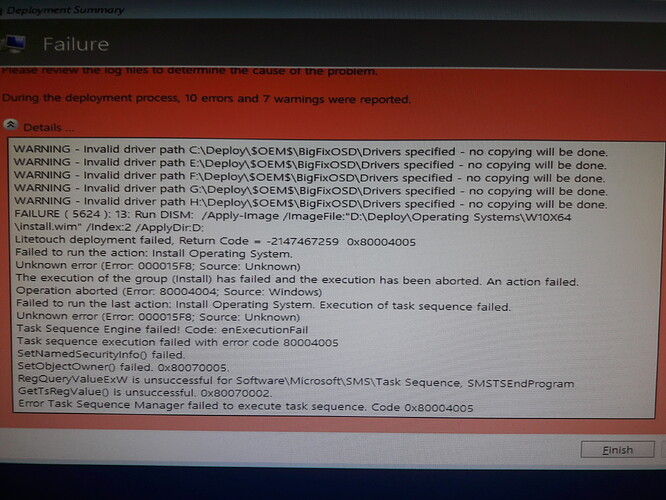Hi,
I am trying to deploy Windows 10 1803 Pro using WinPE but I can’t get it work.
I have created an MDT bundle (3.10.6) for the correct version of the os (1803 pro), and a profile from a .wim generated by a captured image of Windows 10 1803 Pro. The process fails as soon as it reaches the “Install operating system” phase, with the error shown in the attached image. I couldn’t find any solutions. The same process based on a Windows 10 enterprise .wim works correctly. Can anyone provide support? Thanks
Hi Marco,
I would invite you to open a case, attaching the deployment logs. They are available on the Bare Metal server machine at C:\TPMfOS Files\global\host activities\taskxxxxxxxxx. (this is default installation path).
Logs would include automatically the task sequences log (bdd.log and other files).
What I can notice from your screenshot (please attach it too), is that task sequence is expecting wim in D: drive. Is it something you defined?
Moreover, you wrote that this is the deploy of a captured image. I’m expecting that you will have only a flavour in the install.wim (so INDEX should be 1), while screenshot reports that index is set to 2. Where did you set this index?
Regards
Michele
Hi michele, thanks for your answer. Actually I solved the problem by importing the wim from a Windows 10 ISO. I’ll use that for the deployment.