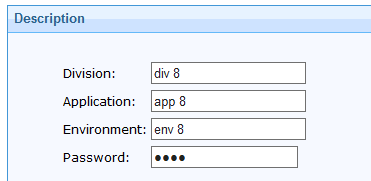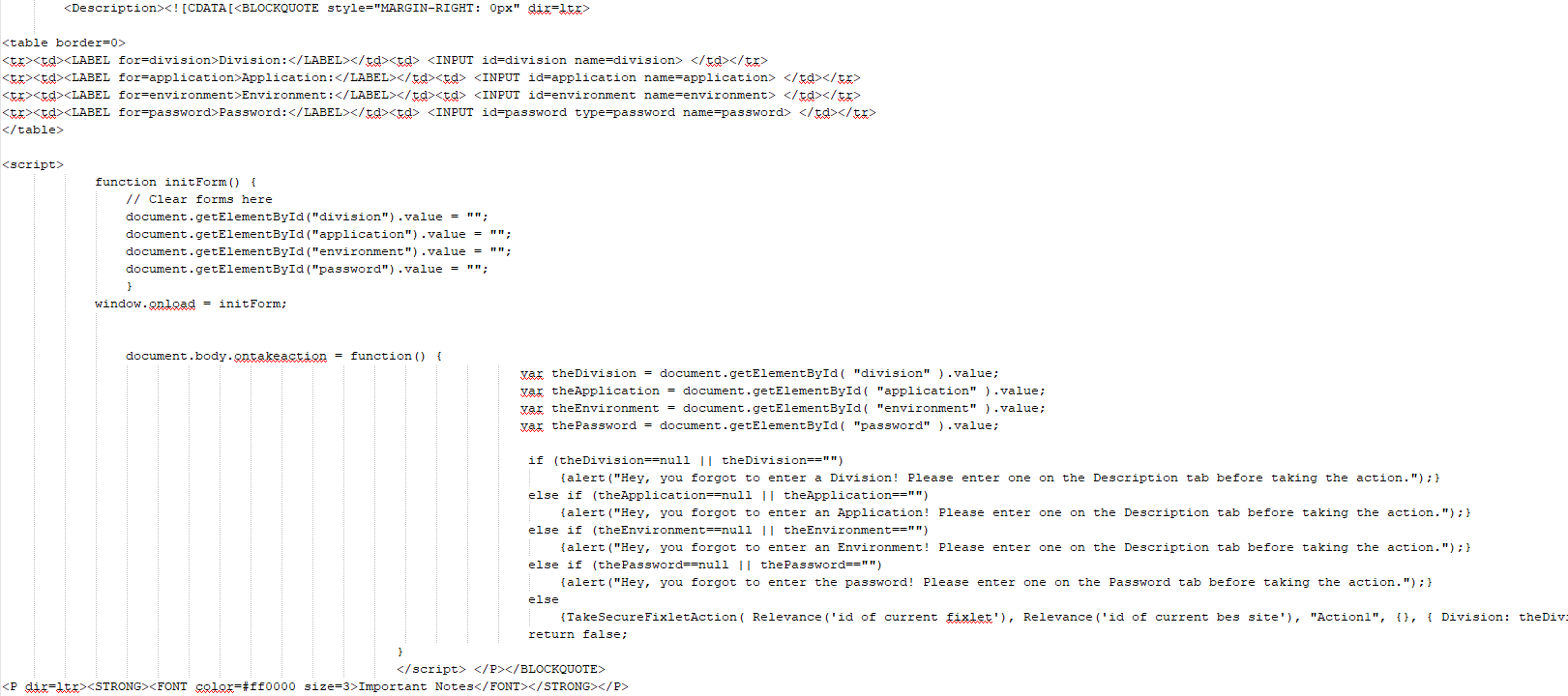I found a viable method, it may be somewhat inefficient but does work. Using “setInterval” in java script sets up a loop where I can call a function every X milliseconds. While this is not optimal it is functional. I would greatly prefer if we could natively select to retain or not retain values.
In this small javascript snippet I create a function to set my form values. This could set them to a default value or just assign an empty value as I do below. Then I set an interval timer to call this function every X milliseconds. In the snippet below I call it every 300000 milliseconds (5 minutes). In this manner a user who may be repeatedly deploying the fixlet with slightly varying values would have their entries retained for up to 5 minutes.
The 2 down sides to this are 1) it is always running and 2) It can catch a user in the middle of input. for example if it were open on their screen for 4:55 seconds when they start typing it will clear the form in 5 seconds forcing them to re-enter the values.
However I feel that in this particular use case, where retained form data could be negatively impact the targets, these down sides are acceptable.
I would LOVE to hear other ideas if they are out there 
function initForm() {
// Clear forms here
document.getElementById("division").value = "";
document.getElementById("application").value = "";
document.getElementById("environment").value = "";
document.getElementById("password").value = "";
}
setInterval(function(){ initForm()},300000);
Here is a larger example, shown in the exported .bes xml format:
<Fixlet>
<Title>FORM EXAMPLE</Title>
<Description><