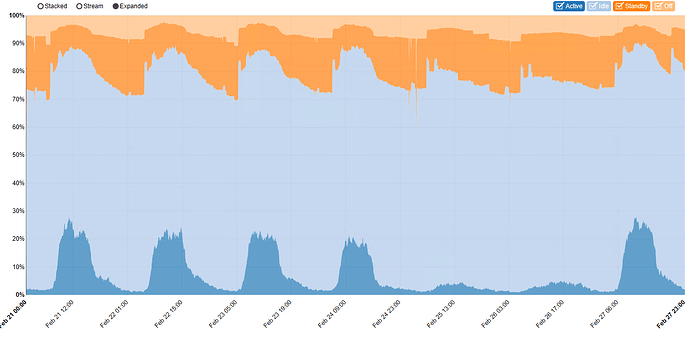Hello!
I wanted to drop a note about some new content and a new helper tool in C3 Power Management!
Overview
What we’ve made available is a new aggregate usage tracking reporting tool.
Power States report on active / idle / standby so we can easily report on:
- Power Efficiency
- Computer Usage
So not only can we see whether your power policies are working, we can track it by time of day or by location. In addition, you can easily see peak computer usage across a department or location! This is highly useful for shared computer scenarios and determining whether to deploy more or fewer endpoints.
Reports
Reports generated are a single interactive HTML file. You can view an interactive sample report here.
This report provides some useful insight related to both power management as well as device utilization. With only 20% of computers utilized during peak times, fewer computers can be deployed to shared locations without impacting availability.
In addition, with almost 80% of computers sitting idle, this location is a prime candidate for power management!
Using the Tool
The tool itself requires the analysis: Power - Historical States - Win\Mac to provide power state information from endpoints.
The Usage Reporting tool itself is available on GitHub here. The tool includes a powershell script, library, and an html template we use to generate the report.
The PowerShell script prompts for the name of a BigFix Computer Group to limit the scope of results to and then performs a REST API Query to your BigFix server to obtain power state, parses and processes it, and produces a report file.
Closing
Let me know if you have any questions or issues running the tool!
Bill