Hello!
Due to an undocumented issue that IBM is apparently not going to fix, once a site exceeds 1000 Fixlets on BigFix.me, syncing no longer functions with the BigFix.Me Sync Tool. As the C3 Patch site provides free security updates to BigFix Customers we consider this to be a significant issue.
Because the Site stopped syncing this weekend, if you are using C3 Patch you MUST go into your Sync Dashboard and re-setup the C3 Patch custom site sync – when the sync stopped it unmapped the C3 Patch BigFix.Me site from syncing which means that no C3 Patch Customers will receive patches until it is re-setup.
Steps to Re-Setup Sync
-
Check to see if the C3 Patch Site appears in your BigFix.Me Dashboard:
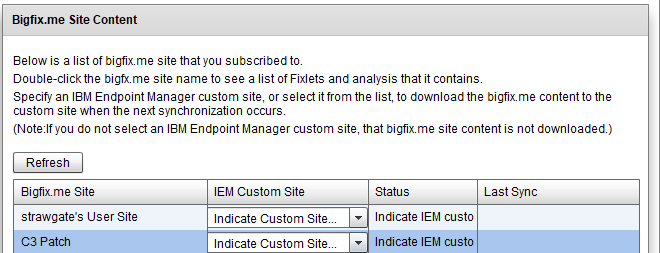
-
If it does not appear, set a Sync Frequency (I use 1 X Hourly or 1 X Daily) and press Force Next Sync

-
Wait 15 Minutes until C3 Patch shows up.
-
Force Refresh the Dashboard by pressing Control + F5
-
If after ~30 Minutes you still do not see the C3 Patch Dashboard please message me.
-
Find the row that says, “C3 Patch” and change the “IEM Custom Site” to the name of your custom site you’ve been syncing C3 Patch content into.
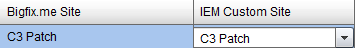
-
Press Force Next Sync and content should begin to update in the site within ~15 Minutes.
Changes to C3 Patch
To prevent this from happening in the future, the following changes will be made to C3 Patch Content:
- C3 Patch will now only retain Deploy/Update Content for the last 5 versions of each Application
- Any versions past the 5th version will be removed from C3 Patch moved to C3 Patch Archive
Please don’t hesitate to message me if you continue to have issues. If you have issues please send me the logs from your BigFixMe Sync Tool located here: BigFixDataDrive:\Program Files (x86)\BigFix Enterprise\BES Server\Applications\bigfixMeSync
Bill