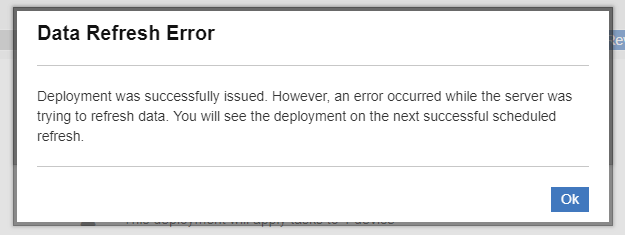BigFix is pleased to announce an update to the WebUI, which contains improvements to its performance and usability.
We are especially excited to announce two new WebUI apps – Permissions app and Content app. Details below!
WebUI Release Features:
- NEW Permissions App – Includes functionality to enable WebUI-specific permissions on top of the platform permissions to construct new role types, such as a Help Desk Operator
- NEW Content App – Provides access to Fixlets in sites outside of the normal WebUI applications, intended for advanced users and Master Operators
- Browser side performance optimizations
- Updated to Node.js version 6 for security and currency
- Defect fixes and security enhancements
Self-Service App (SSA):
- ClientUI dashboard support – enables client dashboards within SSA to display custom data via an HTML dashboard displayed in a new SSA tab (requires BigFix 9.5.7 agent or above)
- SSA configuration enhancements – saves time by allowing you to load settings from the most recently created configuration task, and adds a color customization option
Software Distribution:
- Pre-populated uninstall tasks available for the following file types: .appv, .msi, .rpm
- Support for multiple tasks (deploy, uninstall, upgrade, etc.) for one software package
- New supported file types: .appv, .bat, .pkg (Solaris)
- Export and Import SWD packages for easier migration from development/test deployment into production
Security improvements:
CVE-2018-7158 – A fix for ‘path’ module regular expression denial of service
CVE-2018-7159 – A fix for rejection of spaces in HTTP content-length header values
CVE-2018-7160 – A fix for inspector DNS rebinding vulnerability
CVE-2017-15896 – A fix for data confidentiality/integrity vulnerability
CVE-2017-3738 – A fix for a rsaz_1024_mul_avx2 overflow bug on x86_64
Actions to Take:
WebUI will update automatically by default, unless configured otherwise.
For customers with in an air-gapped environment, use the link below to get new WebUI sites: https://www.ibm.com/support/knowledgecenter/SS6MER_9.5.0/com.ibm.bigfix.doc/Platform/Config/c_airgap_tool_overview_NonExtr.html
Note: Airgap customers will need to run two rounds of Airgap for this release – first to pull in the new Common app, and another to pull in the new mastheads afterward.
Note: As this release includes a major Node upgrade, Linux instances of the WebUI will update automatically, even if Delayed Updates has been configured.
Documentation:
WebUI Administration Guide
https://www.ibm.com/support/knowledgecenter/SSTK87_9.5.0/com.ibm.bigfix.webui.doc/WebUI/Admin_Guide/WebUI_admin_guide.html
WebUI Users Guide
https://www.ibm.com/support/knowledgecenter/SSTK87_9.5.0/com.ibm.bigfix.webui.doc/WebUI/Users_Guide/WebUI_users_guide.html
Self Service Application Installation & Configuration Guide
https://www.ibm.com/support/knowledgecenter/SS63NW_9.5.0/com.ibm.bigfix.lifecycle.doc/ssa_install.html
Managing BigFix Offers on Your Device
https://www.ibm.com/support/knowledgecenter/SS63NW_9.5.0/com.ibm.bigfix.lifecycle.doc/Lifecycle/Self_Service_Application/SSA_Device_Owners_Guide/c__intro_to_ssa_for_device_owners.html
Automatic Patching
https://www.ibm.com/support/knowledgecenter/SSTK87_9.5.0/com.ibm.bigfix.webui.doc/WebUI/Users_Guide/c_get_started_with_patches.html