Hi all …
I’m posting this in behalf of a customer. They just attempted an upgrade to BigFix 9.5.8 (for ILMT).
They faced issues while upgrading the DB.
In the below screen they got a pop up to create a new Sa password:
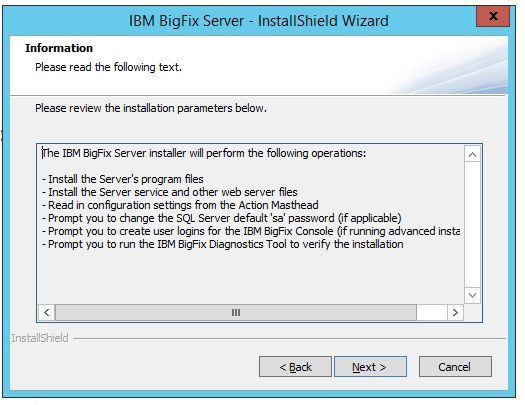
As per their company policy. the SA account is disabled. For this install, they set the SA password and the connection failed but the installation finished. After this when they tried to open the Console it was not able to connect to DB. They had to reinstall. During reinstallation it uninstalled the current version 9.5.5 that we install a while ago and it started fresh installation.
Is the SA account hardcoded in the installation?
Do they require the SA account to be enabled for BF functionality to work smoothly?
When they run IBM BigFix Administration Tool, it asks for the SA password to connect to DB.
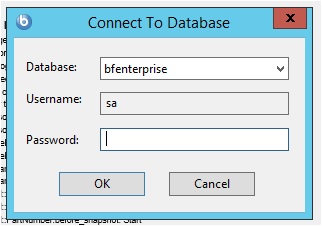
Can we change this?
I don’t recall ever seeing this issue myself so I don’t know how to answer; any advice is welcome.
–Mark