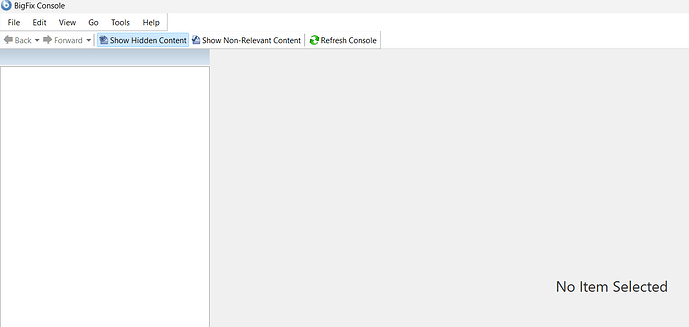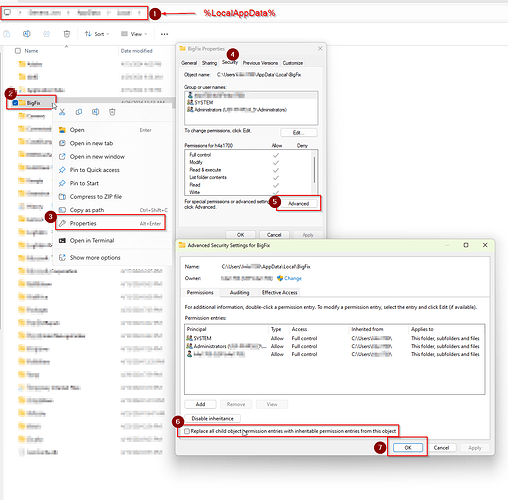I thought I would post this here so that hopefully it may help someone down the line that runs into this issue. Recently we had a couple of people (Myself and one other) that within a day of each other launched the BigFix console and it was completely blank. I’m listing the symptoms and solution that we used to resolve the issue.
At the bottom of the window there was a yellow bang with errors and from reading other forum posts it sounded like it was likely a permission issue.
This was the error for the site that the console was hanging up on:
File error “class DirectoryNotFoundError” on “C:\Users<Profile name>\AppData\Local\BigFix\Enterprise Console<Server name><BigFix Site Name>\Sites\BES Support\BESDomain_3_0.xsd” : “Windows Error 0x3%: The system cannot find the path specified.”
I tried completely removing the Enterprise Console folder and relaunching BigFix to let it recreate the folder and it not only took over an hour to load but It was still empty. So hopefully this will help others. I have created a bigfix task for this as well using icacls to reset the permissions on the directory but haven’t fully tested it. I’ll share my actionscript for the task and the manual steps below.
Manual steps to resolve:
- Open Windows Explorer to %localappdata%
- Right click on the BigFix Folder
- Click Properties
- Click the Security Tab
- Click on Advanced
- Click Replace all Child Object Permissions…
- Press OK
- Click OK to confirm the permissions update
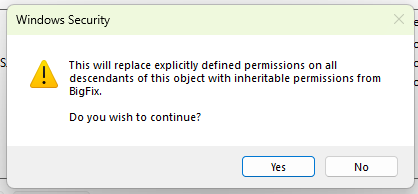
BigFix Fixlet: (this has not been fully tested as we haven’t had the issue come back up again on any other machines but hoping it helps someone else.
Fix-BigFix Thick Console Permissions-Empty Window.bes (1.4 KB)