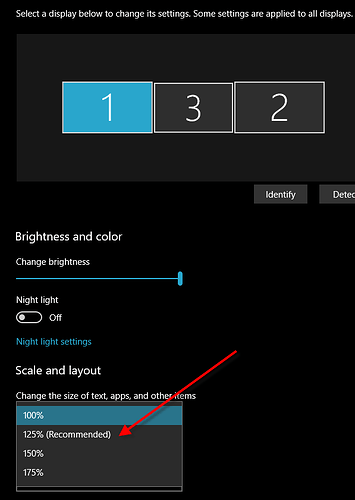We are sometimes experiencing an issue with Remote Control. When we remote into a Windows 10 machine with a different monitor resolution, the mouse cursor sometimes does not correlate between the target and controller machines properly. ie where the controller shows the cursor, on the target side it is in a different location. When this occurs, we can usually work around it by figuring out how far down and over the cursor is off but obviously, that is very annoying to work with. We are using a three monitor setup on both the controllers and targets. Sometimes, when the problem occurs, we can see part of a different monitor, to the right of the screen we are interacting with.
Any ideas?
Thanks