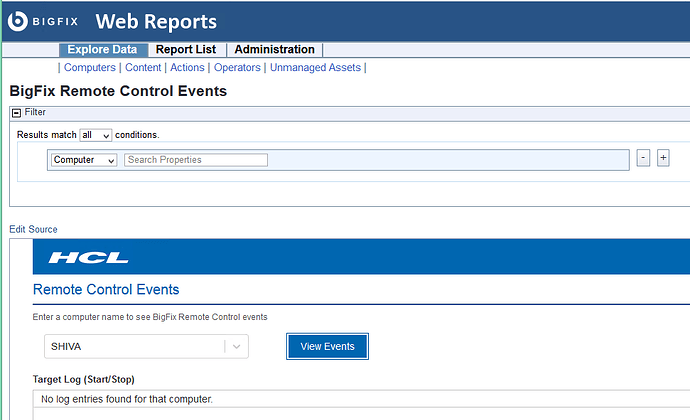HCL Software is pleased to announce the availability of BigFix Remote Control version 10.0 FP3
*** New content:**
License verification
This is a new feature that verifies your licensing. Remote Control retrieves license information from your BigFix Server and indicates whether or not it is compliant. In case of non-compliance, the product operates normally but with warning messages displayed on the UI so you can take further action as necessary. You can also update licensing information to avoid non-compliance.
Database cleanup
As the number of targets present in the database also determines the license compliance, it is important to clean up the database periodically. The product now lets you automatically remove offline targets from the database. By default, the cleanup process runs every 24 hours. Cleanup is hooked to dbcleaner process and controlled by the target.offline.max.age property in trc.properties; with this property, you can configure the target cleanup to run automatically or indicate for how long a given offline target can be kept in the database.
Mouse Wheel support
With this feature, you can control the mouse pointer and scroll the views displayed on a remote computer when a remote control session is in progress.
Adoption of Open Liberty in place of IBM Liberty
IBM Liberty is replaced with Open Liberty. The adoped OpenLiberty version is 20.0.0.10.
Flash removal from BigFix dashboards
The BigFix Remote Control Console Content can now work without Adobe Flash.
*** Published site version:**
Remote Control, site version 68 (Build Number 10.0.0.0326)
With kind regards,
The BigFix Remote Control Team