We’re seeing this only on the few Lenovo X1 Carbons that we have. We looked at video driver updates but not having any luck. Anyone else seeing this?
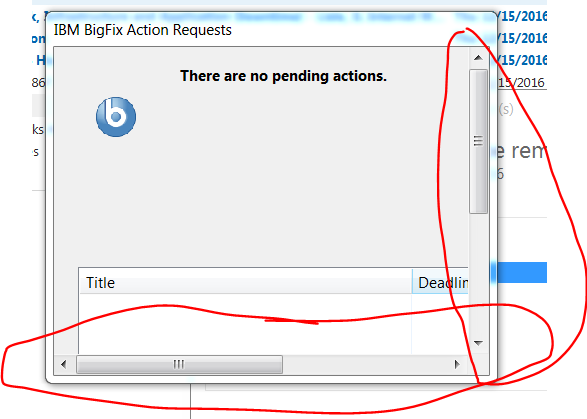
We’re seeing this only on the few Lenovo X1 Carbons that we have. We looked at video driver updates but not having any luck. Anyone else seeing this?
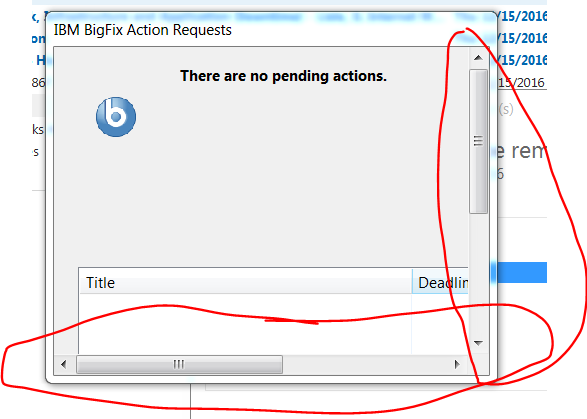
there’s an apar opened for this issue IV91580 …
PMR 13314,227,000 as well.
We are experiencing the same issue as well on our Windows 7 machines since upgrading to the latest 9.5. I currently have a PMR open but the temporary workaround I found was to change the display settings from “Medium” to “Smaller”.
Good catch. I thought it odd that it would be isolated to a specific model. Small is actually the default, and I see now where choosing a text size larger causes the issue. Good to know. Thanks.
I can confirm the scrolling bars of the Client UI popup are disabled when the icon,font size is 100% DPI (the default). Note that on some new laptops with high resolution, the operating system display setting is no more 100% DPI (Smaller). This means that a value bigger than 100% DPI is not necessary a personalization of the user.
Have you seen any resolution to this issue? It is confusing for the user on a client machine to have to scroll both horizontally and vertically to be able to click anything, including ‘Take Action’ or ‘Snooze’.
high dpi
display scaling
Have you tried the 9.5.5. client? It should address the issue.
You’ll notice the APAR mentioned above is in the release notes https://support.bigfix.com/bes/changes/fullchangelist-95.txt