Hi,
I’ve encountered this error when upgrading the Bigfix 9.2.5 to 9.5.16. Does anybody come across this error during upgrade?
Attached is the screenshot.
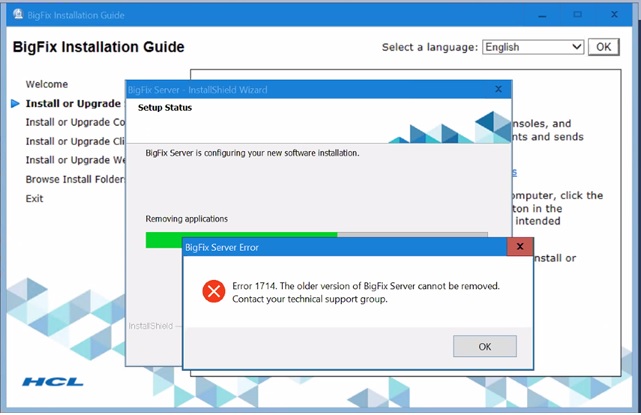
thanks,
ahzam
Hi,
I’ve encountered this error when upgrading the Bigfix 9.2.5 to 9.5.16. Does anybody come across this error during upgrade?
Attached is the screenshot.
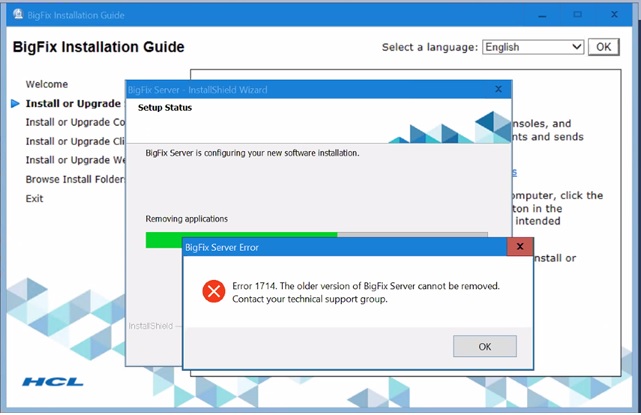
thanks,
ahzam
Ahzam,
it appears the setup cannot find the msi file for the original 9.2.5 installation.
The issue must be analyzed by the BigFix support team.
Please, open a support case for it.
Hi Ahzam,
Did you get the solution for this error - 1714?
I am not remembering if I had face same error but I also got stuck in past during upgrade just right before installing it.
And to resolve that, I followed below process-
Try again your process for upgrade & see if its also working for you.
I would suggest restoring the installation files in the original sourceList folder of the BigFix server installer registry key by running the previously installed installer and copying the data from the temporary folder to the folder specified in the sourceList BigFix server installer registry key.
And if this is not possible do:
what advised by vk.khurava:
And to resolve that, I followed below process-
Open Regedit & find below path
HKEY_CLASSES_ROOT\Installer\Products
Backup any key pertaining to BigFix server installer
Remove that key & its values
Try again your process for upgrade & see if its also working for you.
In my case (upgrade from 9.5.19 (originally installed on Win OS 2012 R2 and in-place upgrade to Win 2019) to 9.5.20) i was able to install by restoring files in original isntallation folder.