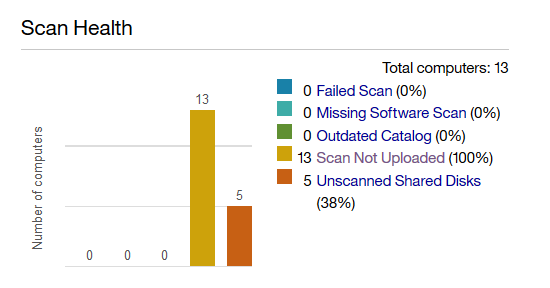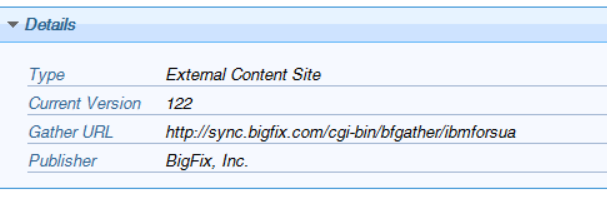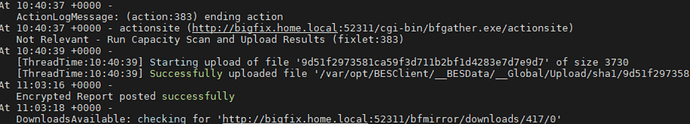The BFI interface says:
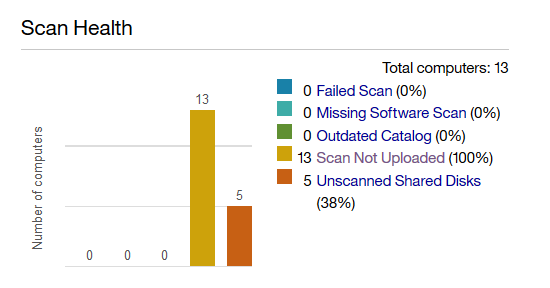
A BESClient log file says:
I have BigFix Inventory v9 installed (and no ILMT)
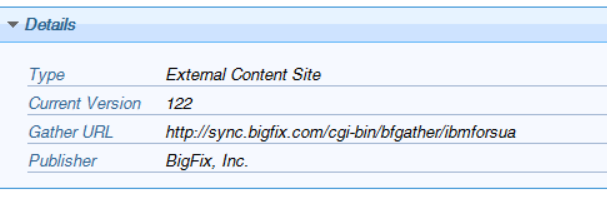
And I remain puzzled about where to look on BESServer for info on where the file was/is stored and/or why BESServer is not putting the data where the BFI can access it.
Thanks for suggestions.
p.s. - On the server I do not see (looking at sha1 directories) a file with the same value (or even any file received today). Also, the file (no longer) exists on the client. Also, no additional relays installed.
@aixtools Have you run Task 3: Upload Software Scan Results on those machines? Has the action expired or been stopped?
What you show is capacity scan result upload. Not software scan, as @itsmpro92 mentioned, see if your Upload software scans fixlet it running. You should see files in sha1 for that machine that match what endpoint has.
Also you can verify _BESClient_ArchiveManager_MaxArchiveSize is not exceeded.
@aixtools You should also verify that your BFI Imports are running without error.
Thx - I expect it is because I did not read carefully enough. Only have “Run Capacity Scan and Upload Results” running.
I guess I need to figure out why tasks 2 and 3 are not showing relevance (so I had never seen them to activate them).
Shall also look for a fixlet to enlarge the space requested (doit, and show info about what is needed, as it may be better to create a new filesystem than increase an existing filesystem).
Thx for the quick replies (@itsmpro92 and @MichalPaluch) so I have somewhere to look!
Upload software scan results will be only relevant if new Software Scan results are on endpoint.
Inititate software scan fixlet will be relevant when you have catalog downloaded to the endpoint and scanner installed.
Status update.
A. was not relevant because the action to download the catalog had never succeeded. Seems I had a typo in my proxy settings - so the download never worked. Discussion for later, different category (installation).
B. Once I had my proxy settings corrected the catalogs downloaded to end-points and tasks 2 and 3 became “visible”. i.e., I forget if task 3 became relevant immediately, or if I needed to run task 2 first.
C. Once run (tasks 2 and 3) I still had to wait “until midnight” ebfore the scan results were visible in the web interface.
Again, many thanks for the hints - got me moving forward.
Takes ETL import to get results on UI after fixlets run