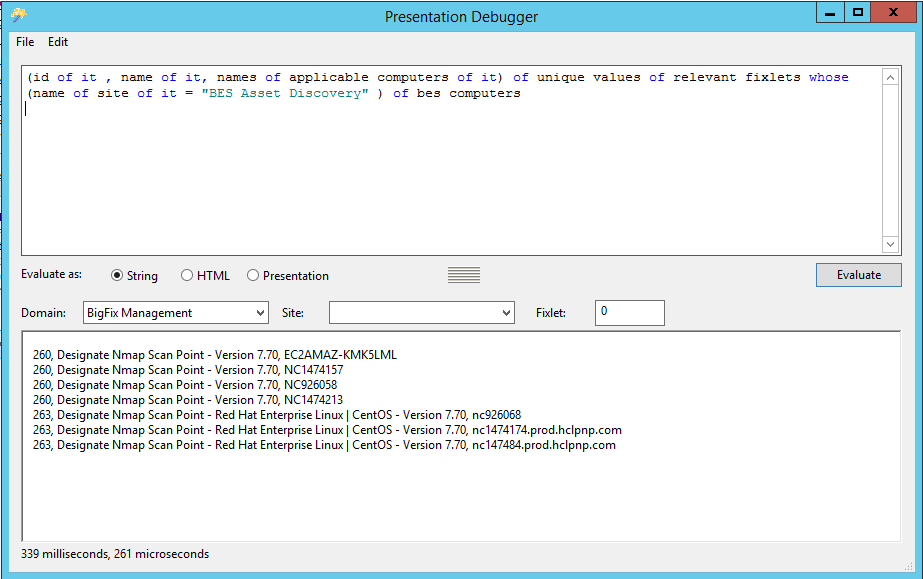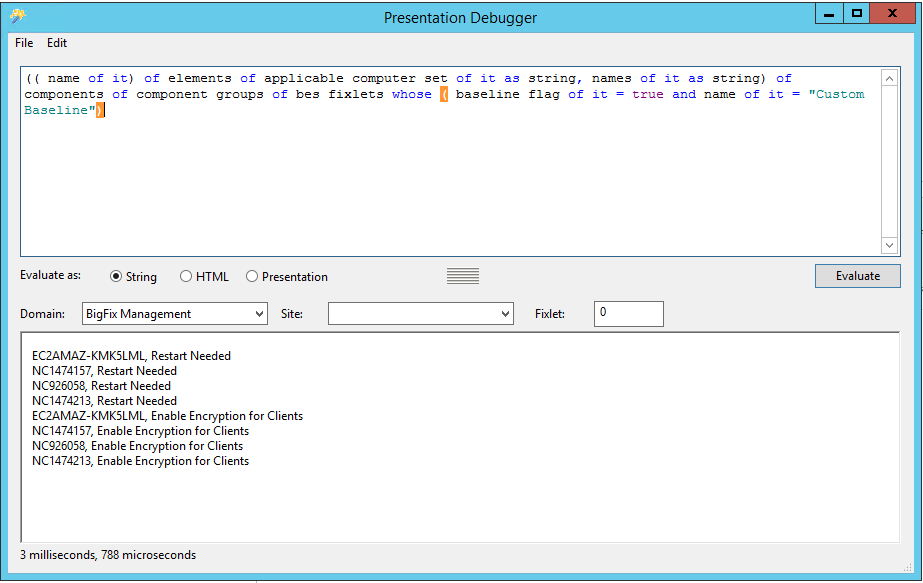hey,
how can i get:
fixlet - applicable computer (name of computers)
Baseline - applicable computer (name of computers)
Following returns the list of relevant computers for a specific site:
(id of it , names of applicable computers of it) of unique values of relevant fixlets whose (name of site of it = “BES Asset Discovery” ) of bes computers
Following returns the list of relevant computers for a specific baseline :
(( name of it) of elements of applicable computer set of it as string, names of it as string) of components of component groups of bes fixlets whose ( baseline flag of it = true and name of it = “Custom Baseline”)
hey,
you wrote "Following returns the list of relevant computers for a specific site:"
and i need specific fixlet and not site
and the second one - baseline return null =\
Helllo, to be more clear, the first return the id of the fixlets relevant for the given site, along with the computer name. I have changed the relevance to show the fixlet name too, see the attached example.
The second relevance returns the list of computers and their relevant fixlets for a given custom site. See the attached example.
@FDA
yeah i treid now with your tool and there its work but in the fixlet debagger its not working , and its take a lot of time for the results=/
thank you!
Correct, those are “session relevance” expressions (see https://developer.bigfix.com/relevance/guide/session/).
Fixlet debugger is for client relevance, not session relevance. There is a separate Session Relevance Tester/Debugger here: https://developer.bigfix.com/tools/session_relevance_tester.html
Or you can use the Presentation Debugger found in the console by pressing CTRL+SHIFT+ALT+D at the same time. That will enable the debug menu at the top of the console.