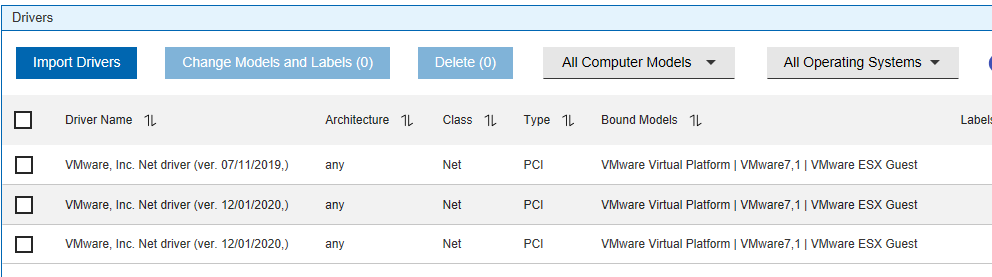I’m trying to set up a windows server 2019 vm with vmxnet3 adapter. The network interface is not found during winpe boot.
I have imported the drivers in the driver library, the binding grid shows correct mappings for both winpe x64 and server 2019 images.
On the OS deployment server web interface, the deployment engine shows an error “There is no driver available in BFOSd database for “VMware, Inc. Net driver (ver. 07/11/2019,)” device”. In software modules, two modules “VMware, Inc. Net driver (ver. 07/11/2019,)” are listed. I assume one module for x86 and x64. When going to deployment engine bindings, both driver modules show x86, no x64 module.
I’ve copied the drivers from a vm with vmware tools 11.2.1, almost latest.
Unrelated to the driver issue: when provisioning starts, the vm console is blank for approx. 10 min until startnet.cmd is diplayed. Just wondering what’s going on. This is the same for a vm with e1000 adapter, where provisioning works fine.
Best Regards,
Martin
Hello,
the auto-injection of the driver should happen the first time that a target computer with that devices tries to start a Windows deployment. If this does happen, could you please try to explicitly bound the driver to the device? In the binding grid, click on the edit button (pencil), then, in the displayed pop up, select the driver and click on ok. This will schedule a sync action. When the sync action is completed, you should have the driver bound to the device on the bare metal server.
About the vm console blank, as far as I have seen this is occurring with the latest WinPE release id (2004) for some computer models booted in UEFI mode. During that time the progress bar of the download of boot.wim should be displayed but, due to some change in the latest WinPE release id, it’s not displayed and there’s only a blank screen.
Thanks.
Hi Sergio
Thanks for your reply.
The manual binding didn’t help, still no network interface.
The architecture of my imported x64 driver is shown as “any”. Guess that shouldn’t be the case, didn’t notice before.
That’s the view after uploading the latest drivers for both x64 and x86.
I’m running 9.5.16 server, flash free version of the driver library
Regards,
Martin
You bound the driver to your WinPE image as well, right, not just to the image you are deploying?
Yes, both WinPE and Server 2019
Issue seems to be fixed with the latest vmxnet3 driver, driver version 1.18.17, tools version 11.2.5.
I removed the drivers, re-imported the new version, and manually bound them. Could be that I made a mistake the last time, but I suppose the 1.18.16 driver version caused the issue.
Thanks for your help.
Regards,
Martin
1 Like