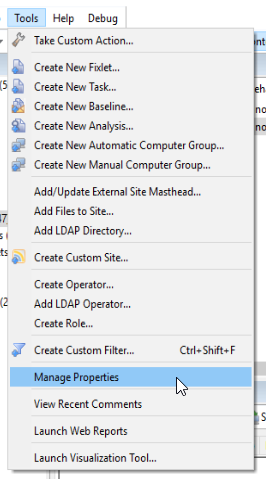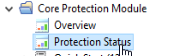Hi All,
I am trying to create a way to create a weekly report about endpoints that fall behind with updating their Bigfix Protection anti-virus definitions. I would like to accomplish this by using an automatically created console group that gives me a list of all endpoints with definitions older then x-days of the current version (which changes all the time). This group can then be used for a quick sorted view in the console as well as a filter property in a web report. Frankly, I have no idea what this relevance should look like. Can anyone help me with creating this?
Hi
There is already such a property for it. You can probably base your group on that? You can also check the relevance for every property.
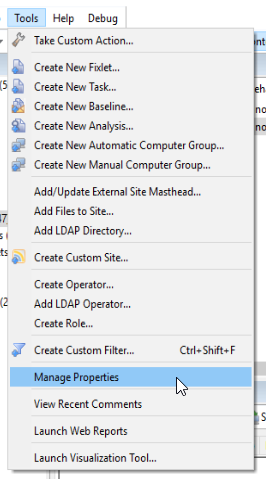
(if (exists key "HKLM\SOFTWARE\BigFix\CPM\client" whose (exists value "LastPatternUpdate" whose (it!="") of it) of registry) then (following text of first ", " of (value "LastPatternUpdate" of key "HKLM\SOFTWARE\BigFix\CPM\client" of registry as string)) else (nothings))
You do know that in the reporting of CPM you can see this too?
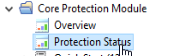
I hope this helps 
Thank you for pointing this out Arne. The output of the CPM Protection Status “Endpoint components updated recently - Windows endpoints with out-of-date components” section is exactly what I need but how to get that mailed via Web reports on a weekly basis? As far as I know the analyses you refer to only provides the raw client data (for instance: date of last update, pattern version, etc.) but something in the CPM Protection Status dashboard determines if an endpoint is out-of-date by comparing that to the latest versions and then outputs it in “Windows endpoints with out-of-date components”. It is exactly this output that should be available as an automatic group, or I should be able to pull the same results from web reports directly.