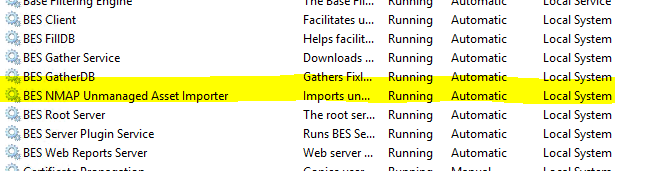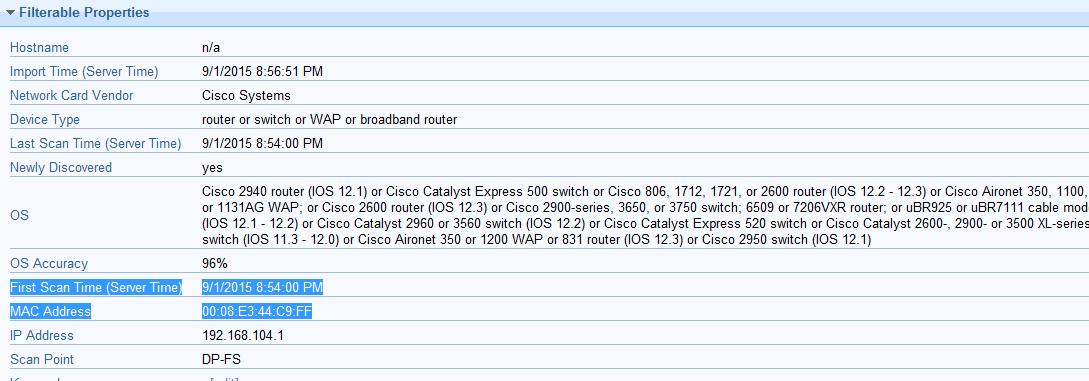hello guys -
I’m looking to audit our environment to see which machines aren’t reporting in (be it either missing agent, or malfunctioning agent with the wrong masthead etc.), I’m seeking some guidance/input on the best way to achieve this.
I see some built in functionality for nmap scans, but after running a scan on an IP range with a known missing agent workstation, with the scan being performed on the local relay server for that IP range, it returned no results. I’m not sure if I trust or understand the process. Nothing is showing up in the unmanaged assets.
Is there built in functionality to perform this, or am I better off doing an export from AD, an export from bigfix, and doing a diff / compare?
Is your Database REMOTE? Or do you require some account access to your SQL database? If your database is remote and you have your BES services that talk to the database running as some domain user
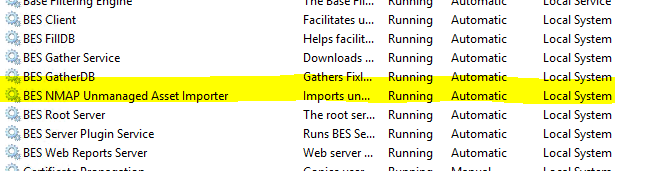
(My example does not, but just showing how it looks) - Notice that by default the BES NMAP Unmanaged Asset Importer needs:
- to be installed (this service takes the results from the Nmap scans and imports them to the database)
- Needs access to the SQL database
So ensure you have this service installed and running (BES server) and it can talk to the Database, otherwise your NMAP scans will run and gather data, but never make it to the database, and never show up in the Console
1 Like
Thanks! We recently moved our database to be remote after outgrowing our initial SQL express installation. That service is installed, but is still running as local system (we missed that one), and not the right service account. I’ll fix that up and keep playing with that to see how it goes!
excellent - the nmap scans are properly sending data into the database now, and I was shocked that there was something as simple as right clicking and telling it to install to kick off a wizard to add the agents. thanks dpowers!
2 Likes