I have an API query to get ID, computer name, list of IP, Provider Name, uptime, last report time, etc. The query is:
(id of it, name of it, concatenation “;” of values of results (it, bes property “IP Address”), Operating System of it, (if exists result (it, bes property “Provider Name”) then value of result (it, bes property “Provider Name”) else “none”), value of result (it, bes property “Free Space on System Drive”), (if exists result (it, bes property “Uptime - Windows”) then value of result (it, bes property “Uptime - Windows”) else “none”), Last Report Time of it) of bes computers whose (Agent Type of it contains “Native”)
When developing the query I found that when a endpoint first joins BigFix, analysis properties like “uptime” may not yet be inventoried. When that occurred, my query would stop at that point and only return a partial list of endpoints. I added the “if exist result” to my query and that resolved the issue, so I would get a full list.
I now have this happening again, but for “Provider Name” from the Cloud Providers analysis. However, instead of being null/empty value there, the client is reporting “FileIOError error while copying property (1450).” in the console. I have “if exist result” here but this is not working, as my query is stopping when it gets to this endpoint, and only returning a partial list of endpoints.
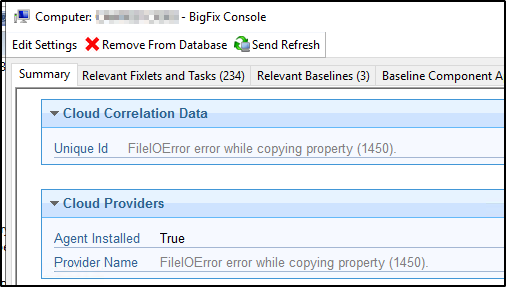
Questions:
- Anyone have a relevance recommendation to solve this?
(if exists result (it, bes property “Provider Name”) then value of result (it, bes property “Provider Name”) else “none”)
- I have not attempted to fix the endpoint yet, as this is a great use case to harden my query first. Anyone seen this before, and have feedback on resolving?