Hi
Please assist me me the way to create analysis by powershell script/command
I have powershell command to fetch the details but in bigfix how to use ??
Hi
Please assist me me the way to create analysis by powershell script/command
I have powershell command to fetch the details but in bigfix how to use ??
Write the output of your powershell into a file. Then use properties in an analysis to parse for whichever bits of information in the output file are meaningful to you.
If desired, the analysis data can be e-mail to you via web reports. Or it can send an alert e-mail when a specific threshold is reached. Possibilities are only limited to your imagination.
Can you please provide a lot more details of what you are trying to achieve?
Do you want to create an Analysis using powershell? That would involve using the BigFix REST API.
It sounds like you are wanting to have the output of a powershell command run on various clients to be made available in an analysis property.
If so, can you provide a sample output of the powershell command? You can redact/replace sensitive info.
For pulling the data from IBM BigFix using power shell command there are two possible ways;-
1st:- First Example
Execute the command in power shell and then create the Analysis on the basis of output what ever you want to pull data from couple of endpoints.
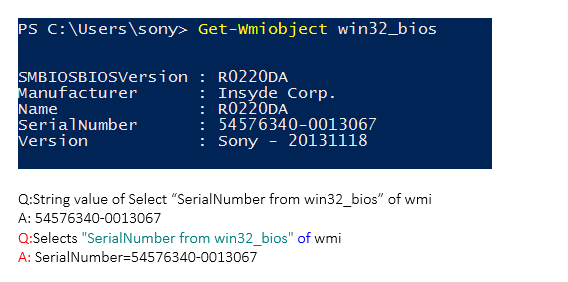
2nd:- Create a Fixlet in IBM BigFix Console and execute the below command on the endpoint which will create a output file in endpoints and secondly using relevance pull the data from all the endpoint:-
Steps1:- Create Fixlet
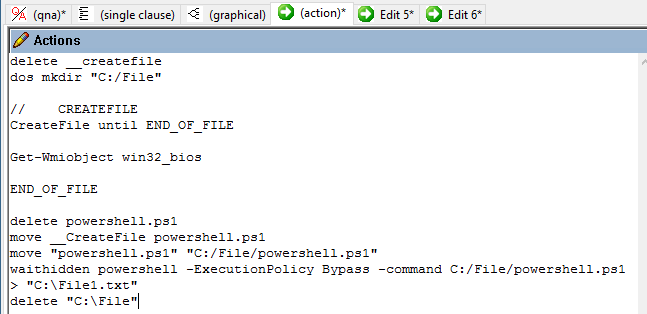
second2:- In Analysis create a property with below relevance:-
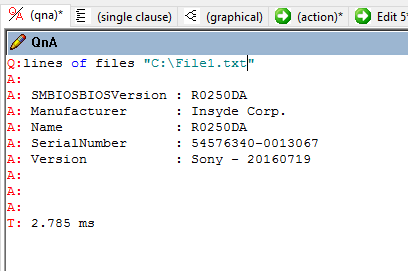
Great  that’s work it working
that’s work it working