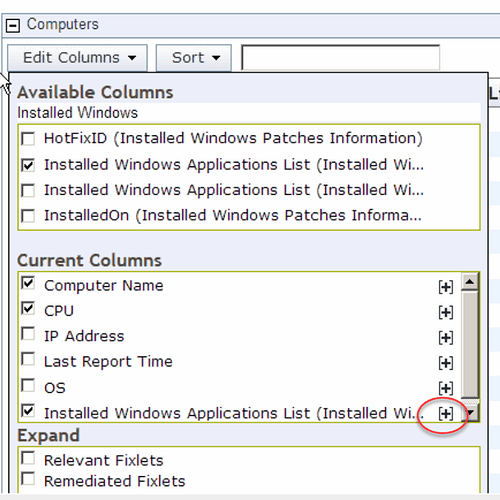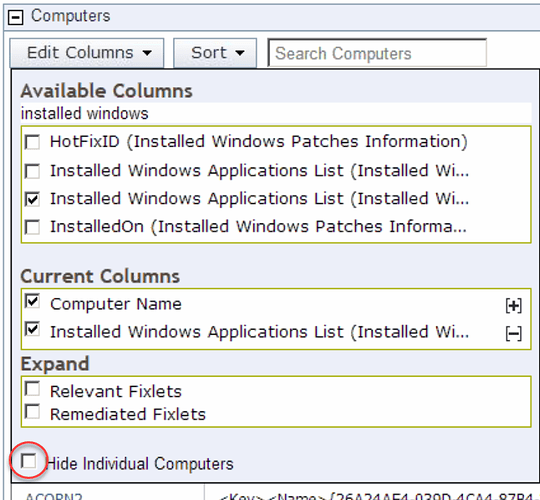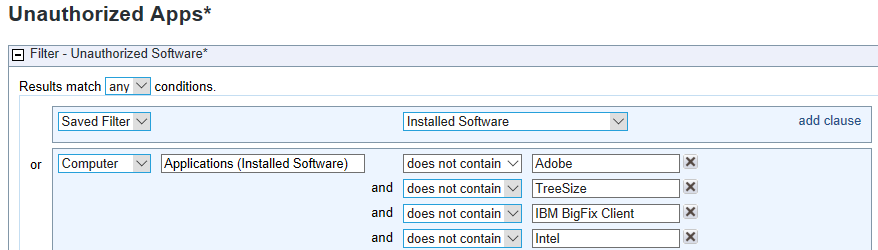OK so I am trying to pull a report of all applications installed on all systems, but the results bundle each software title installed on a system in one cell. Making manipulation nearly impossible! There MUST be way to extract this data where instead of listing a system individually with the SW bundled under one cell I get individual software titles and the system duplicated in a new row for each is that too much to ask!? Any help is greatly appreciated!
Assuming you’re using Web Reports, then you will need to expand the column to show individual entries:
If you wish to show all installed instances of software to create a Catalog, for instance, then you would check the “Hide individual computers” at the bottom of the drop down dialog box.
Additionally it would be helpful to filter on know or permitted applications to only show unauthorized applications.
Is there an easy filter that could be added?