Can anyone please shed some light on how to add new properties under
“Dynamically Target By Property” -----> “By retrieved properties”
As mentioned in the screenshot
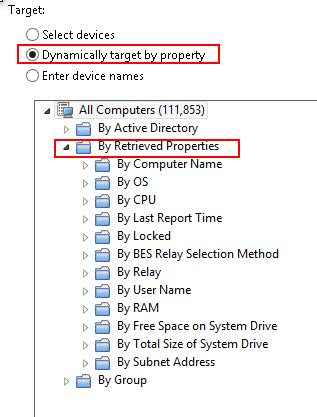
Can anyone please shed some light on how to add new properties under
“Dynamically Target By Property” -----> “By retrieved properties”
As mentioned in the screenshot
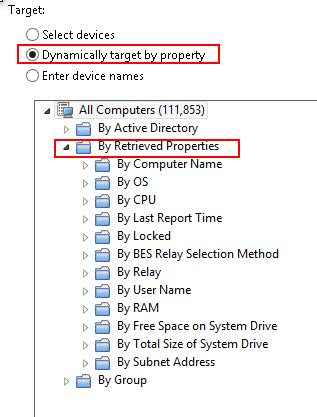
In the right pane, where the results are displayed, right click in the column headers and click “select columns”. Every column you add becomes available in the left pane filters.
The properties available are usually global properties or prolerties providded by an Analysis. You can add properties by Activating the analysis that provides them, or by creating new Analyses to create custom properties.
I think “retrieved properties” are only Reserved properties, or bare properties created in the master action site.
Even though they are the only option for them to show up in filters, it isn’t great to make tons of properties in the master action site as all endpoints must evaluate them, especially if you end up duplicating them for every OS. You should also be careful not to set the evaluation period to every report and instead set something more conservative based upon the need.
That may depend on the context. When I’m filtering through Subscribed Computers for a site, my “By Retrieved Properties” view includes properties provided by Analyses, including Analyses from other Custom Sites and that are Locally Activated (don’t have to be Globally Activated).
I can also target Fixlets “By Property” including these custom properties.
When creating a new Automatic Computer Group, the options for “Include computers with the following property” seems to only include properties that are either Reserved or “Globally Activated” from the Master Action Site.
This is the case I was referring to, which I think also applies to other places in the console UI and in Web Reports.
@JasonWalker is right, the targeting properties are the columns shown in the console computer display