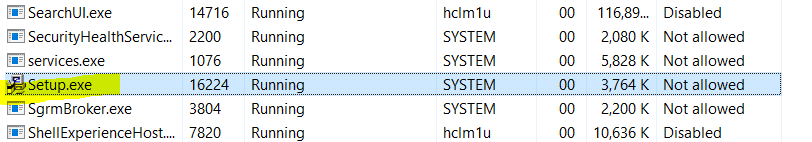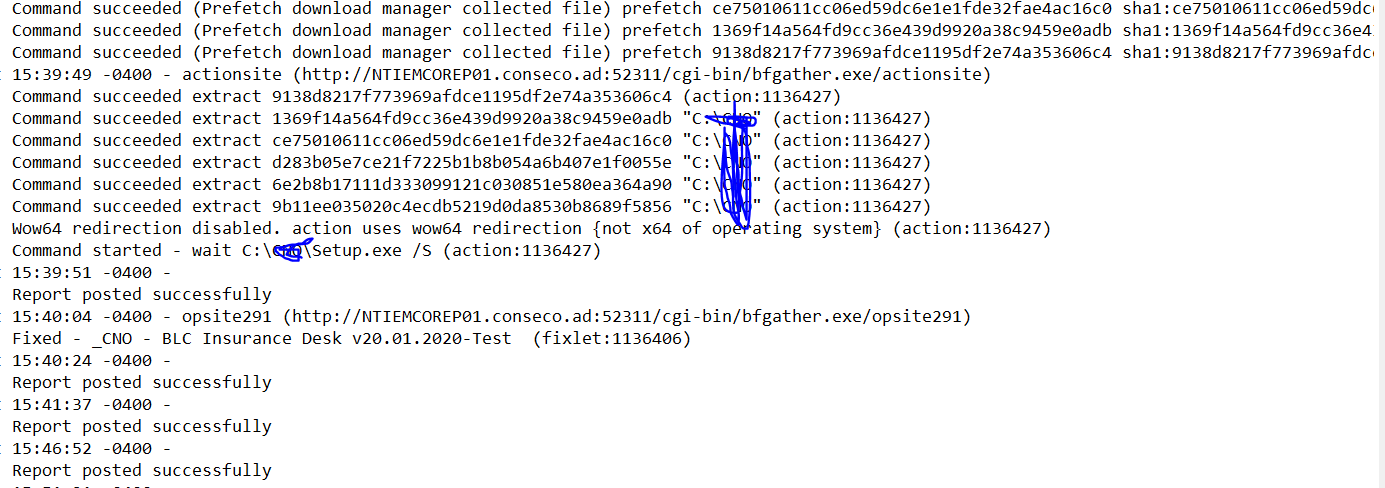Mass deployment stuck with running stage on some machines and rest are completed, manually I checked and found setup.exe stuck in task bar,
Not sure what this “setup.exe” does, but it’s probably a safe bet that the /S parameter is not sufficient to make it I stall silently. It’s likely trying to prompt for some info like “click OK to continue”.
Executable installers on Windows don’t follow a standard convention. Each software vendor determines their own command-line parameters for a silent setup. You’ll need to check with the vendor documentation, or perhaps try running ‘setup.exe /?’ from a command prompt to try and determine the command-line parameters you need.
I have checked the silent command parameter which is good and able to installed SW silently also in Bigifx most of the machines work well with /S command the issue is few machines status stuck with Running stage while manually login into the machine found Setup.exe running on task manager which is not gone until kill the task, same machine I have use the same command /S that’s installed…
Not sure what to tell you then…you need to determine why the setup.exe is not completing, because the BigFix client won’t continue until the setup.exe completes.
Maybe try running the setup.exe on that specific computer and see whether it is presenting an error message or has a prerequisite of some kind,
Three troubleshooting steps I would use are
- Try to run the setup.exe /s interactively as SYSTEM from the command prompt and see if it behaves differently than when you’ve run it run as a user (use something like psexec.exe or runassystem.exe).
- If possible, enable any logging options so the setup writes to a log file where you may be able to see where its hanging
- Try running the FixletDebugger as SYSTEM and then run your actionscript to see if you see any interactive dialogues that maybe you wont see when its running via the fixlet.