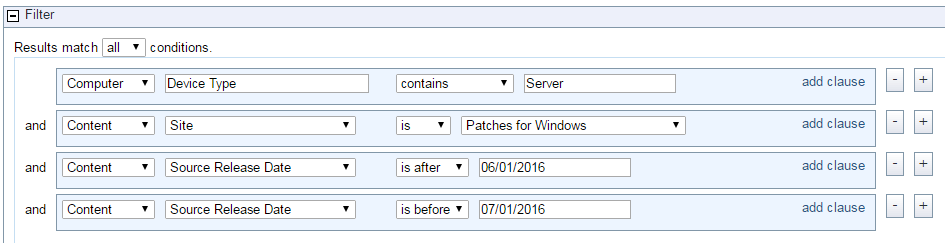One way you might approach this using the native Web Reports functions is with the following steps:
- Browse to Explore Data → Computers
- Add some filters, such as the following (naturally these should match your desired conditions):
Then click ‘Edit Columns’ under Computers and in the ‘Expand’ section, ensure that ‘Relevant Fixlets’ is checked
This should return the raw data associated with such a compliance report showing any applicable Fixlet released in a given month for any Server.