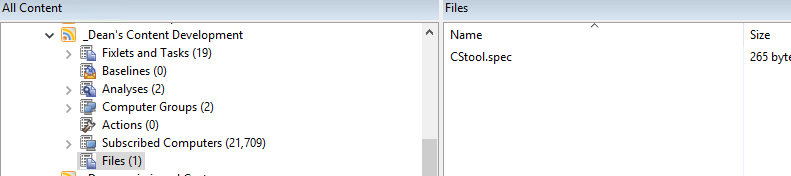I think it is called “Dynamic Fixlets”, at least it is what my team refers to it as.
Create a text file with the prefetch statement for all necessary files.
Upload that file to the site you are using, or the site you want it to be added to.
Then add this to the top of your task to deploy, using the name of the file and the name of the site you chose.
begin prefetch block
parameter "CSSpecs"="{pathname of file "CStool.spec" of client folder of site "_Dean's Content Development"}"
add prefetch item {line 1 of file ("CSSpecs")}
end prefetch block
If your .spec file has multiple lines (multiple prefetch items) use the line(s) you need. Make sure you use a generic name in the spec file, don’t use “installer10.0.2.3.exe”, use use “installer.exe” so you can refer to it in a generic manner in the rest of the task and the task does not need to be updated.
Then when you have a version change, modify the spec file and then upload it to the site, keep the same name and overwrite the spec file there. You may have to delete it and upload the new one.
But, you don’t have to update the task or the baseline that is already deployed. The task did not change at all, the content of that task changes dynamically with the text from the spec file. It is very similar to using an “include” state in many scripting languages, to include another file.
If these are not clear instructions, let me know and I will give you more screenshots of the example