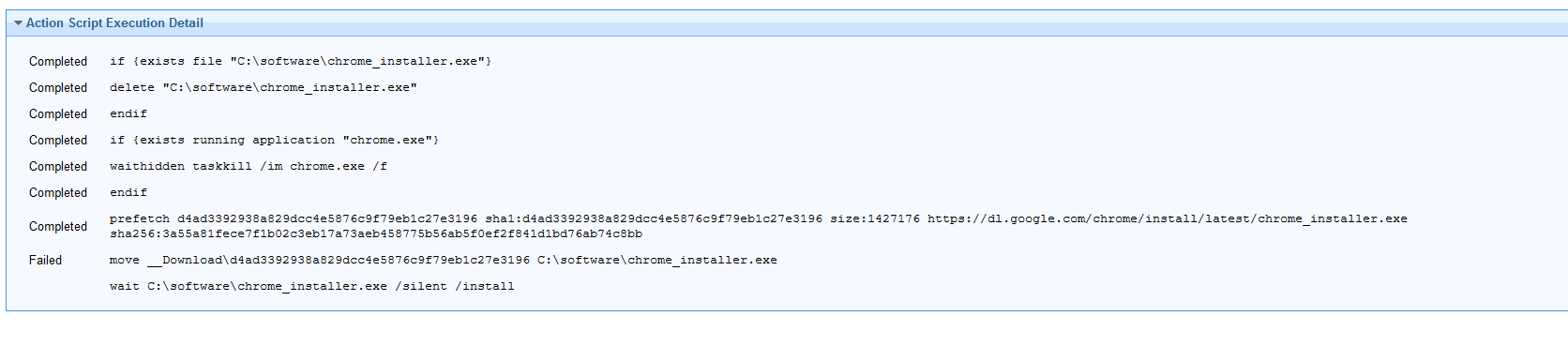Hello,
I have a task that gets the latest chrome version and downloads it to our pcs during OSD.
For some reason this task keeps failing everytime. But if I manually push it it works absolutely fine.
if {exists file “C:\software\chrome_installer.exe”}
delete “C:\software\chrome_installer.exe”
endifif {exists running application “chrome.exe”}
waithidden taskkill /im chrome.exe /f
endifprefetch d4ad3392938a829dcc4e5876c9f79eb1c27e3196 sha1:d4ad3392938a829dcc4e5876c9f79eb1c27e3196 size:1427176 https://dl.google.com/chrome/install/latest/chrome_installer.exe sha256:3a55a81fece7f1b02c3eb17a73aeb458775b56ab5f0ef2f841d1bd76ab74c8bb
move __Download\d4ad3392938a829dcc4e5876c9f79eb1c27e3196 C:\software\chrome_installer.exe
wait C:\software\chrome_installer.exe /silent /install
Here is my OSD Deployment running
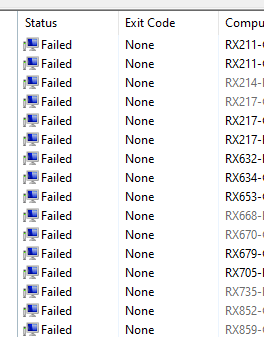
They all fail. But I can manually run this same task and it works fine.
Any ideas?