@JasonWalker No output file was created. And FYI skype is installed via Microsoft Store.
If I run below powershell command manually,it works but same not working with Bigfix.
Get-AppxPackage -allusers Microsoft.SkypeApp | Remove-AppxPackage
Ahh, jeez, I knew that, just put the wrong argument.
The command /k will keep the window open, and show the task as running. My mistake, sorry.
So since it is not even outputting to the log, you should run a command window as the system user and then run the command you put in BigFix from there, to see what is happening. BigFix runs as the local system user and sometimes you have to do this to see if it a user account issue.
If you have the app psexec.exe, you can open an Admin Command Window, run the following command…
psexec.exe -s -i cmd
when you do this, and get the new command window, do a whoami command to make sure you are on as the system user.
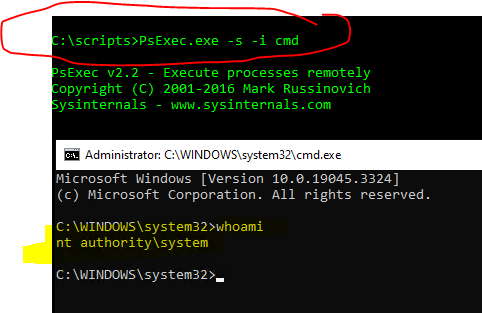
The run your powershell command there and see if you get an error.
Note: psexec.exe is a sysinternals application that used to be 3rd party but was acquired by Microsoft. If you have to download it, make sure it is coming from the Microsoft Website.
If you have other security teams in your company, you may get a notice from them that this tool may be blocked from running, just to let you know.