We make use of scheduled CSV reports which feed various automation tasks via the “Custom Executable” feature of Web Reports.
We have noticed anomalies in the reporting output and have tracked it down to the fact that the CSV output has control characters inserted into the first line. These are the byte order marks for a UTF-8 file. Is there a way to omit this?
This was confirmed by creating a custom report with nothing in it, no text, relevance, nothing. Then we scheduled this report to send via email in CSV format.
In reviewing the output document in windows we see the following:
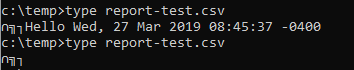
In reviewing it in linux we see this:
![]()
These control characters are causing issues with our automate intake processes.