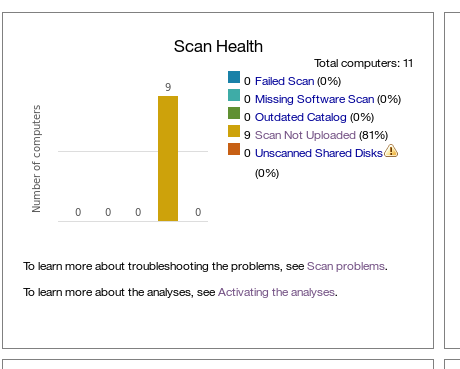Hello, i´ve installed the server on the softlayer cloud and i´m connecting the clients through the internet.
Everything seems working fine except for the scan upload on bf inventory. Following the logs in clients, it says that the upload was suscessfull but on the inventory still not uploaded.
The fixlet for forcing the software scan upload is not applicable, fail on revelance 5 for all clients, i can´t understand what that code means.
Thanks
The “Upload Inventory” from the perspective of clients, means that the upload has been sent to the BES Root Server. It won’t be immediately available in BigFix Inventory until Inventory does a data import (which defaults to once per day). You can trigger a manual import through the Inventory web interface using the Management tab.
Thanks for your help, i forgot to mention that i did the import at the time.
Today a logged and it was imported i guess it is just slow, but i still can force the upload. Any ideas why? The relevence that fail is the number 5.
Relevance 5 will be false when the there is no scan data to upload. This will almost always be the case, as there is a very small window when this relevance will evaluate to true.
-
By default, the Action created from Task 2: Initiate Software Scan will be scheduled to run once per week, with no end date (a policy).
-
Then, the Action created from Task 3: Upload Software Scan Results will become relevant and upload the data to the BigFix Server (which deletes the scan data from the endpoint). This is also an action with no end date. This happens almost immediately after the scan from Task 2 completes.
-
This data is accumulated until the BigFix Inventory Server runs it’s import process, which defaults to once every 24 hours at midnight.
The initial appearance of Software Inventory data may take up to 24 hours, and changes in Software Inventory will take up to a week to appear in the BigFix Inventory database.
Hello, is it normal to take this long?
So few computers, all logs seems fine and i don have internet problems.
When the client log says that the file with scan results were sucessful uploaded does it mean that the server received the file or only that the client sent the file(the transfer is UDP or TCP?).
The version installed is 9.5.8.38, the relay and server are on the same network in the cloud, all the rest is outside. Relay OS is CentOS and I installed through command line, the fixlet wasn’t apllicable.
Do we have a way to see the uploaded file in the server?
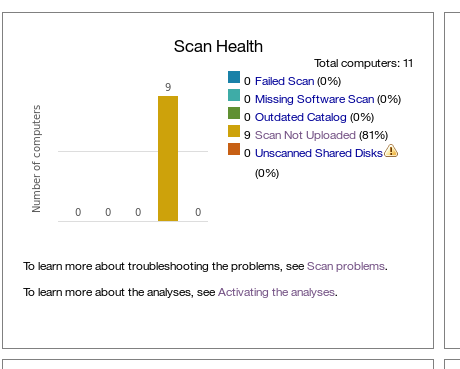
? Normal to take how long?
The uploads should be quick, but as itsmpro stated the Inventory server only imports from the BigFix Root server once a day (by default). How long have you been waiting for results?
Scan problems.
Scan Not Uploaded: Results of the catalog-based scan or file system scan were not uploaded to the BigFix server.
This problem might occur because the computer or a relay is offline, there is a network outage, or the last scan attempt was more than 30 days ago. Check whether each computer listed in the report is running and that the scan results are uploaded to the server on a regular basis. You can check the time of last scan attempt for all types of the software scan in the Software Scan Status analysis.
If the problem persists, it might indicate that the initial download of the catalog to the endpoints failed. To solve the problem, upload the latest catalog to the agent. For more information, see: Updating scanner catalogs..
What does your Software Scan Status analysis show? If you don’t see a catalog version in the analysis, then you need to go to the link above to troubleshoot.
thanks guys, i couldn’t fine the problem. I’ve installed a new one in another machine and now it is working perfect. I will try to discover what happened again later