I’m confused on RHEL patching in the “Patches for RHEL 7” site. I’ve got 3 main confusions.
So taking “RHSA-2020:1135 - Polkit Security And Bug Fix Update - Red Hat Enterprise Linux 7 (x86_64)” as an example, I run this on a box that has pokit 0.112-18.el7_6.1 (x86_64)
The description of the Fixlet conuses me in two places. First, it says…
Target RPMs:
polkit-0.112-26.el7.i686.rpm
polkit-0.112-26.el7.x86_64.rpm
polkit-devel-0.112-26.el7.i686.rpm
polkit-devel-0.112-26.el7.x86_64.rpm
polkit-docs-0.112-26.el7.noarch.rpm
This may just be me not having enough time on RHEL, but who is targeting what? Are we targeting an installation of polkit-0.112-26.el7 that exists on the client? Or is the client targeting a package to install polkit-0.112-26.el7 on itself?
Second confusion: The description says the Fixlet provides a test without actually installing the packages. Then it says it provides a solution to reduce the execution time for patching when using baselines. It never actually says that this Fixlet installs anything… so does this Fixlet install polkit-0.112-26.el7? Or is it just for you to test and to speed up when using baselines?
(Yes, the Action section claims to update the current packages, but nothing in the description corroborates this.)
Third and final confusion: This fails every single time. Every line shows “Completed” for status, except the final exit line:
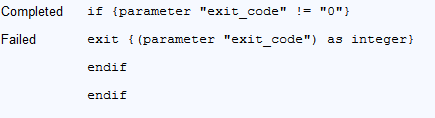
So if none of these lines failed, then what happened? This goes back to the second confusion… if this is just a test, then it seems to be telling me that I can’t install this version for reasons. If this is an install, then it’s not completing despite the step claiming to complete, although it could be that “Completed” isn’t being used as a synonym for “Successful,” so…
Who is targeting what?
Does this just test as described, or does it install?
If everything completes, why is my exit failing (and how does an exit fail??)?
Thanks guys!