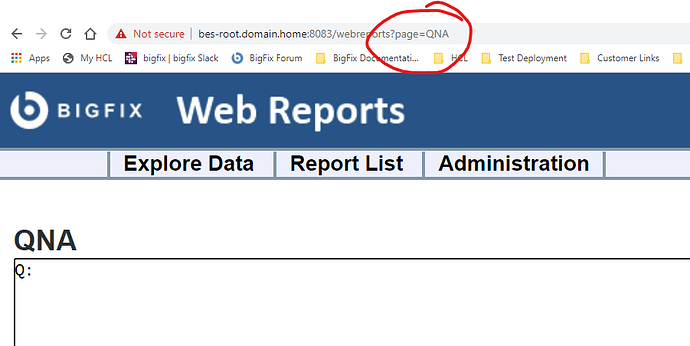Before you try the REST portion of it, it’s helpful to build your Session Relevance query separately. A good tool for that is the advanced Web Reports QNA page. You need to specify the QNA page directly in your browser.
The REST API isn’t sending queries directly to the clients; instead it is querying the BigFix Server’s database, to see what results the clients have previously posted. So instead of inspectors like “services”, you’ll need to be looking at things like ‘results of bes properties’.