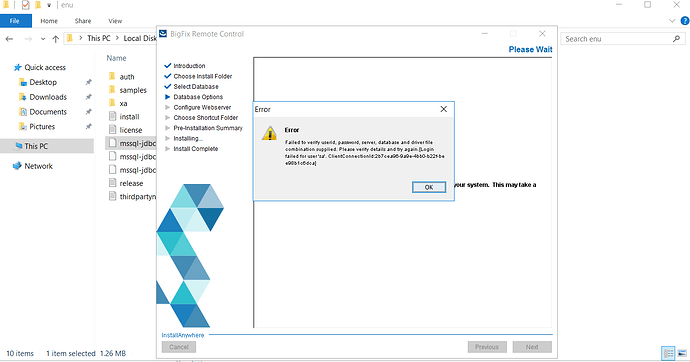hello,
the following error appears while installing Remote control server and after i had entered the database server and the directory where JDBC files are!
could anyone help please ?
thank you all in advance.
Hi Mutassem,
I apologize, but I did not understand. Can you post any screenshots?
Basically after you installed MDT Bundle creator on your target machine, you should then create the MDT bundle.
Thanks
Hello,
is the action to “Install MDT Bundle creator” completed successfully?
Could you please check, in the OSD site, that the analysis 136 (Bundle Creator Machine information) is active?
Thanks.
it worked yes but i have an issue in PXE booting that i can’t reach the boot menu although i had configured options 60,43,66 and 67
Hello,
Could you clarify if it is an issue with “Remote Control” or “OSD”?
In case it is something related to Remote Control, I suggest to create a new topic in the right section.
Thanks
Hello,
I think that this post has been possibly messed up with another one.
Which is the issue with PXE boot process? When does it stop?
Thanks.
Hello,
the PXE boot issue was solved the issue was in vm settings was configured to uefi and once i configured it to BIOS it worked.
issue still exists in connecting Remote Control to SQL database till now not solved.
Also uefi booted computers are supported in BigFix OSD for PXE boot so it should work also in that way.
For Remote control, a post in the specific session should be opened.
Thanks.
I agree you should start a new thread…you’ll likely have a different group of people looking at OSD issues versus Remote Control configuration.
When you start the thread, please describe what type of hardware you are using on the client (physical, virtual, manufacturer, etc.) along with what your values for the DHCP options are and what kind of DHCP server you’re using (Windows, ISC DHCP, something else)
On some type of VM, I recall the presence of option 43 breaking UEFI boot, but removing option 43 breaking Legacy BIOS PXE boot. I ended up having to set up “DHCP Policies” to send different options to different client types.