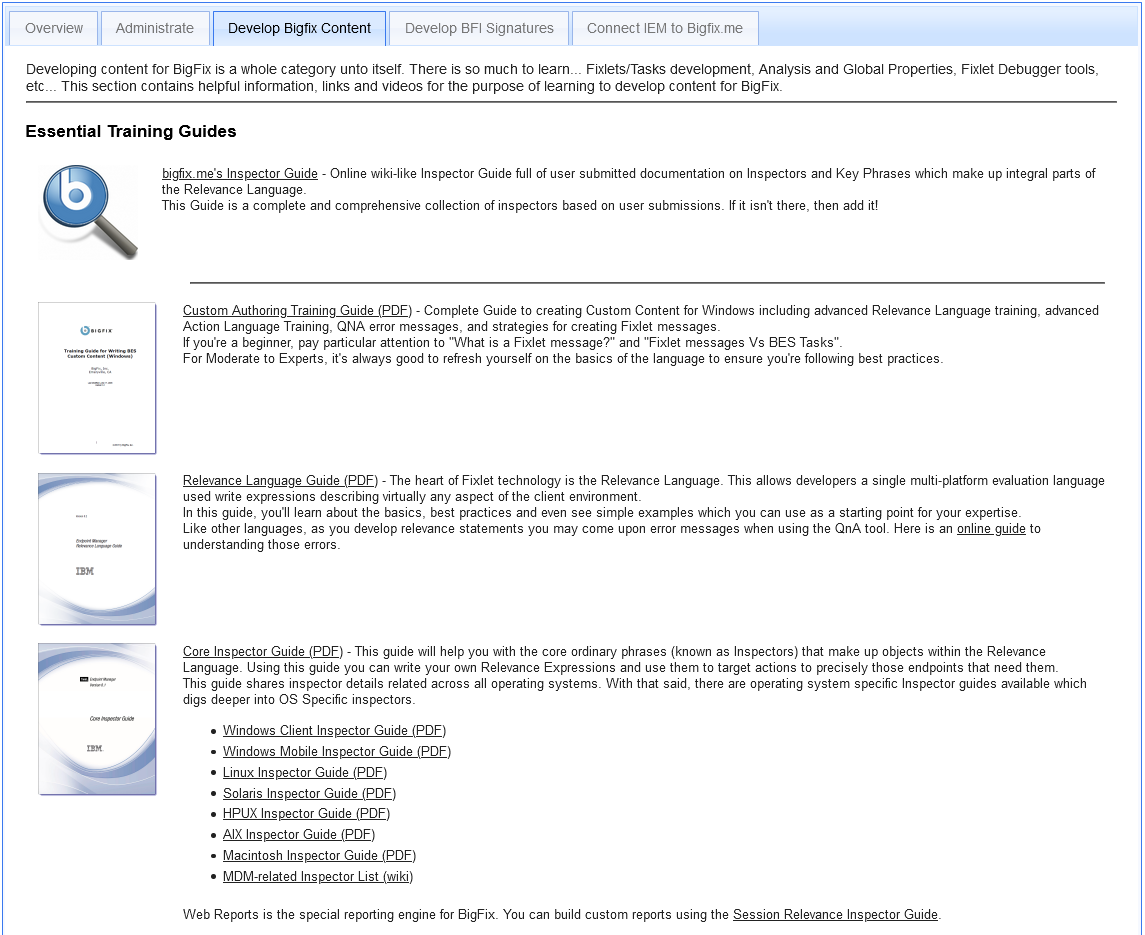Hello!
I am new to BigFix and looking for solution to notify user to close outlook.exe before installing/upgrading an Outlook plugin.
When Outlook is running on endpoint a popup should notify user to close Outlook.
A check should run every 10 Minutes. If Outlook is already closed continue installation else show popup again.
How to realize Outlook Plugin installation in an elegant way?
Thank you very much!
Best
Flobian
Hello @flobian, and welcome to BigFix. Please note that we don’t just write content for others on the forum. However, we’re happy to help point others in the right direction and in some cases debug content (if provided).
With all that said, here’s some pointers on how to get to your end goal. The following relevance will return True if outlook.exe is running on a targeted endpoint.
exists running application “outlook.exe”
The following Action Script command would launch a message to the logged in user.
dos msg * “Greeting {name of logged on user as string}. This is a message from your systems administrator.”
Obviously you’ll want to fully develop your fixlet, but the above should be a good start. There’s lots of fixlet examples in every default BigFix instance as well as on the BigFix.me portal.
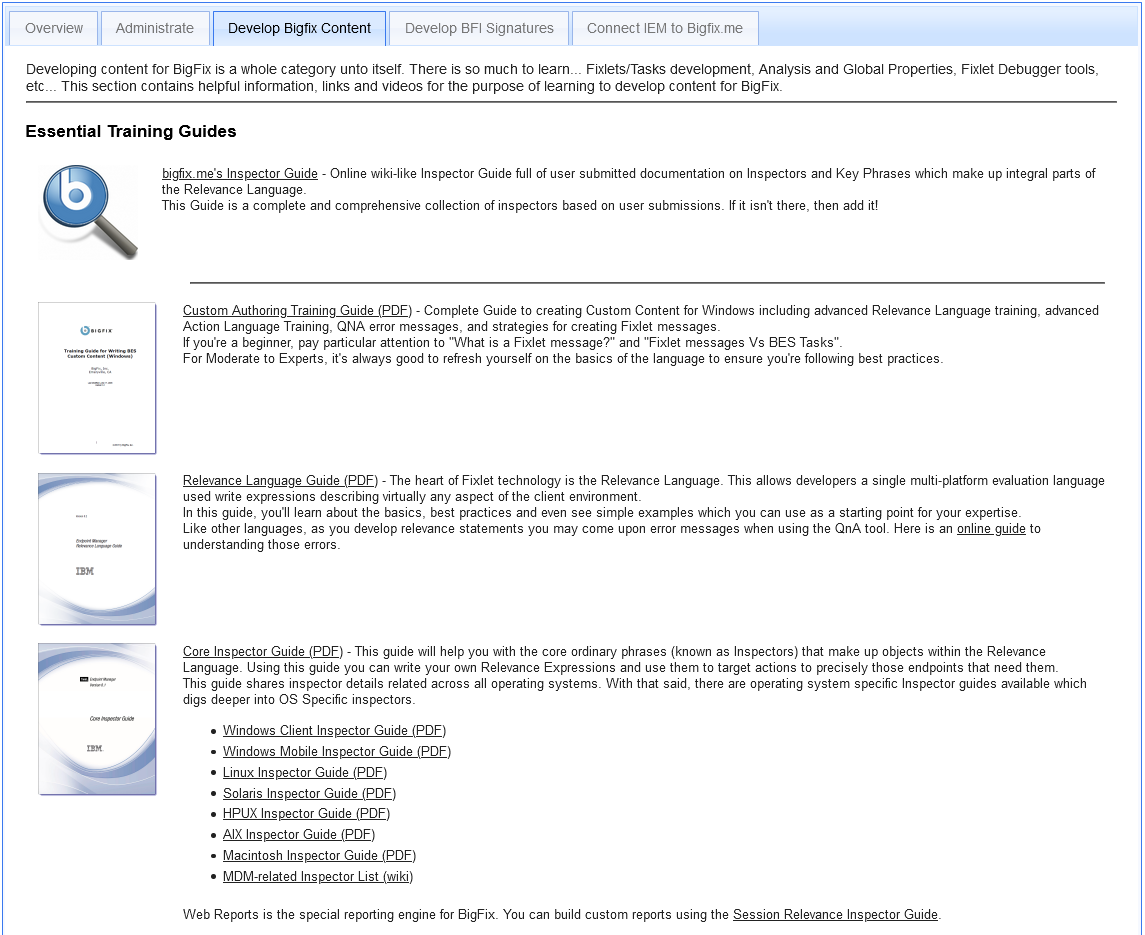
1 Like